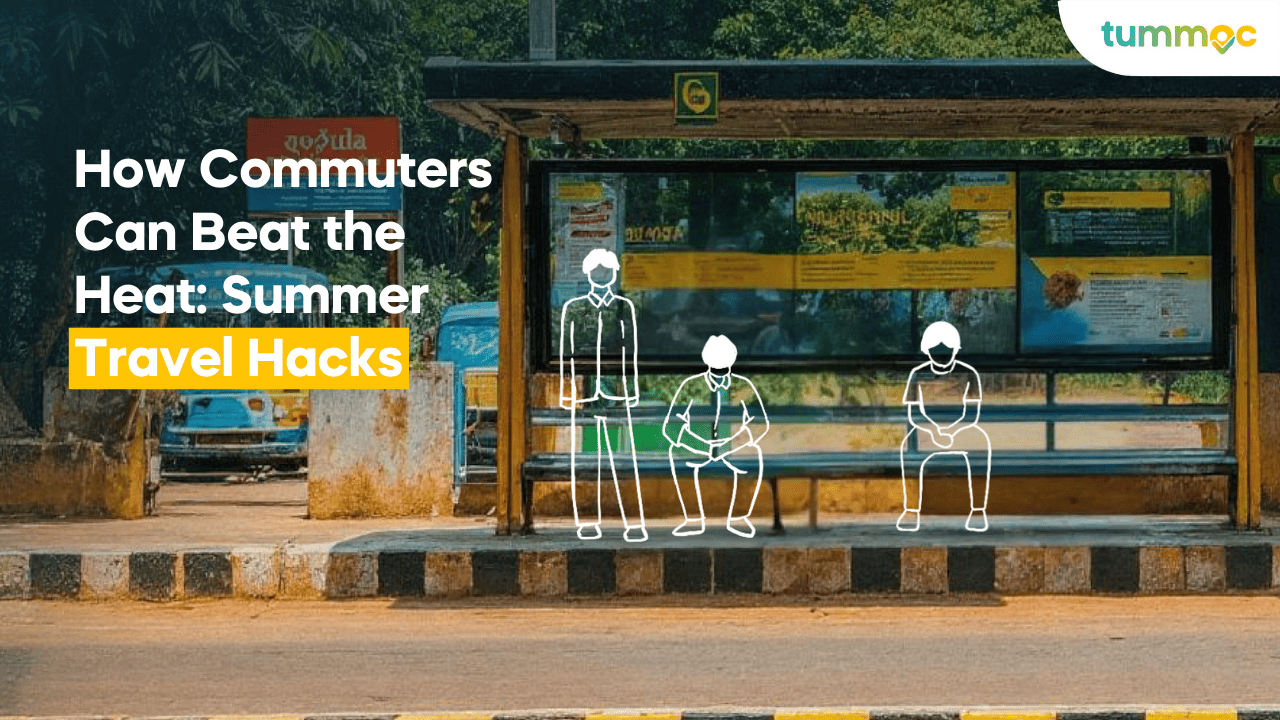At Tummoc, we strive to provide users with a smooth commute experience. Our ultimate goal is to encourage commuters to use public transportation more. To do this, we know that we need to make public transportation information accessible to you.
Currently, on the Tummoc App, you can plan your commute and find bus and metro information. Soon, you’ll be able to find Bangalore Airport Rail timings and routes. You’ll also be able to track buses in real-time and book Uber cabs & autos directly on the Tummoc App!
While using any of Tummoc’s features, you’ll come across the Mode-o-Meter.
You can see this on the Plan My Trip feature :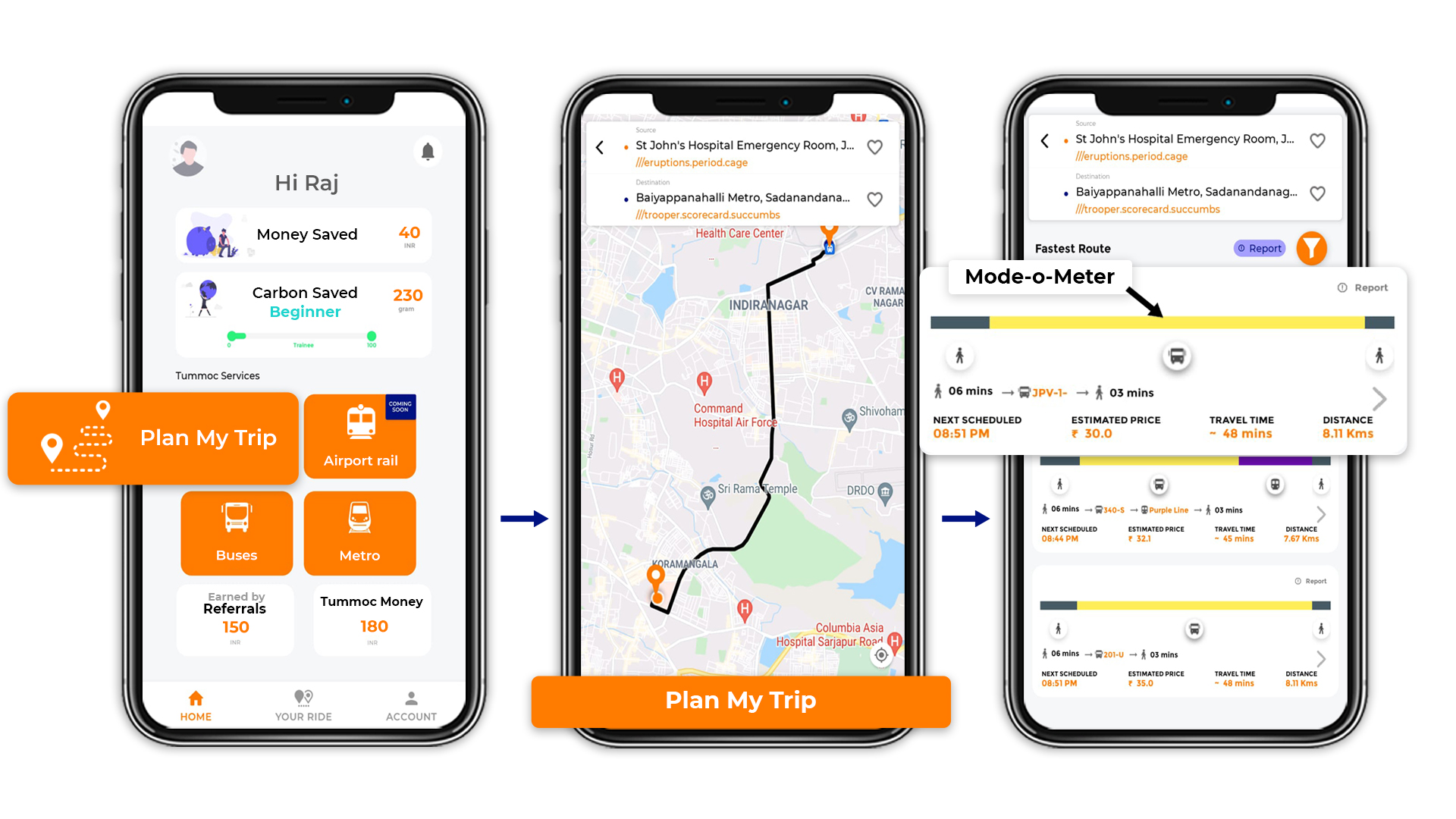
You can also see it when you search for buses or metros:
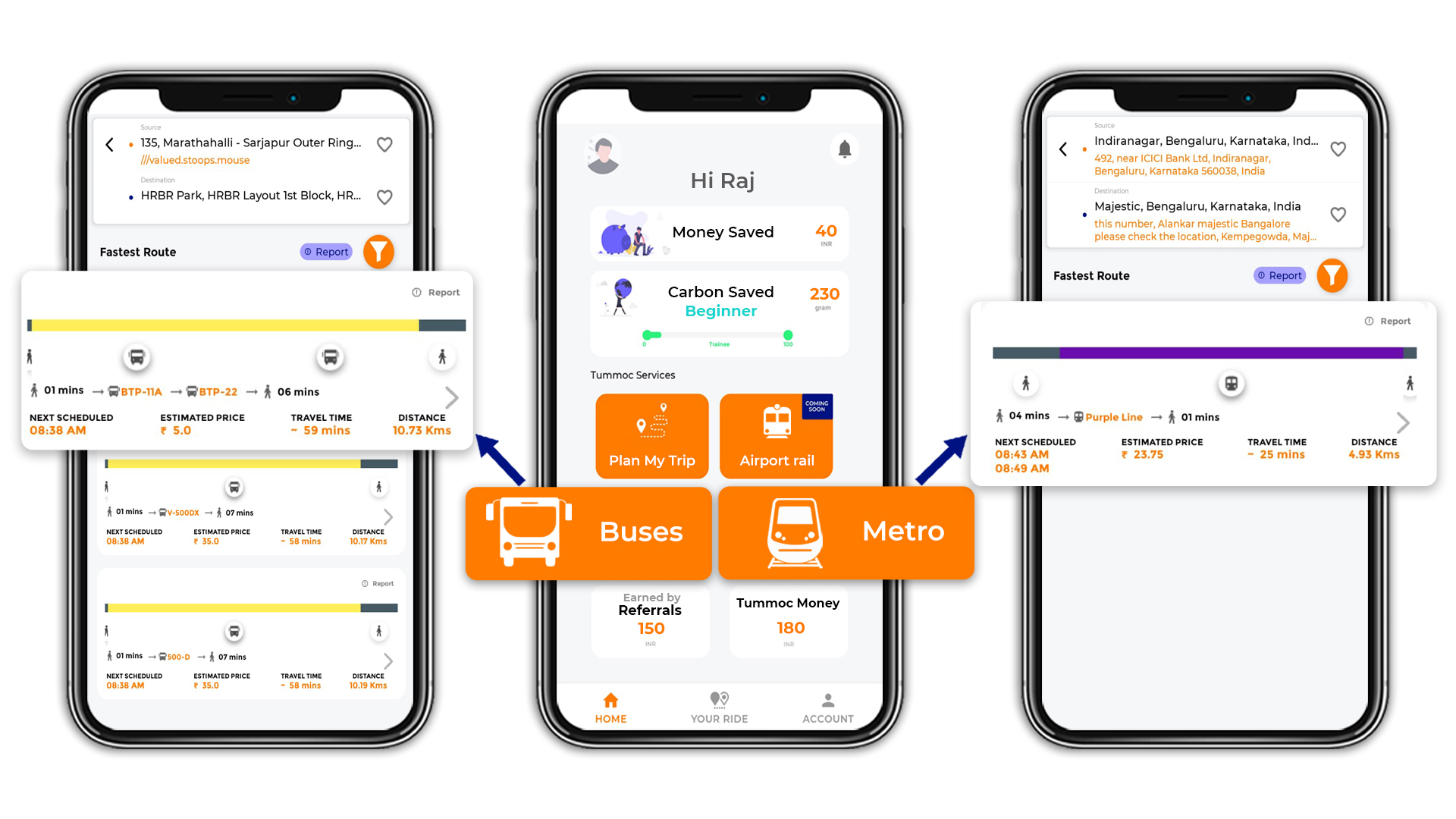
The Mode-o-Meter gives you a breakdown of the different modes of transport that you will use on a specific route.
As you can see below, each mode is linked to a colour. Below each section of the Mode-o-Meter, you’ll see the icon to represent the mode. For example, yellow represents the section of the commute in which you’ll be commuting by bus. And you can see an icon to represent a bus below that section.
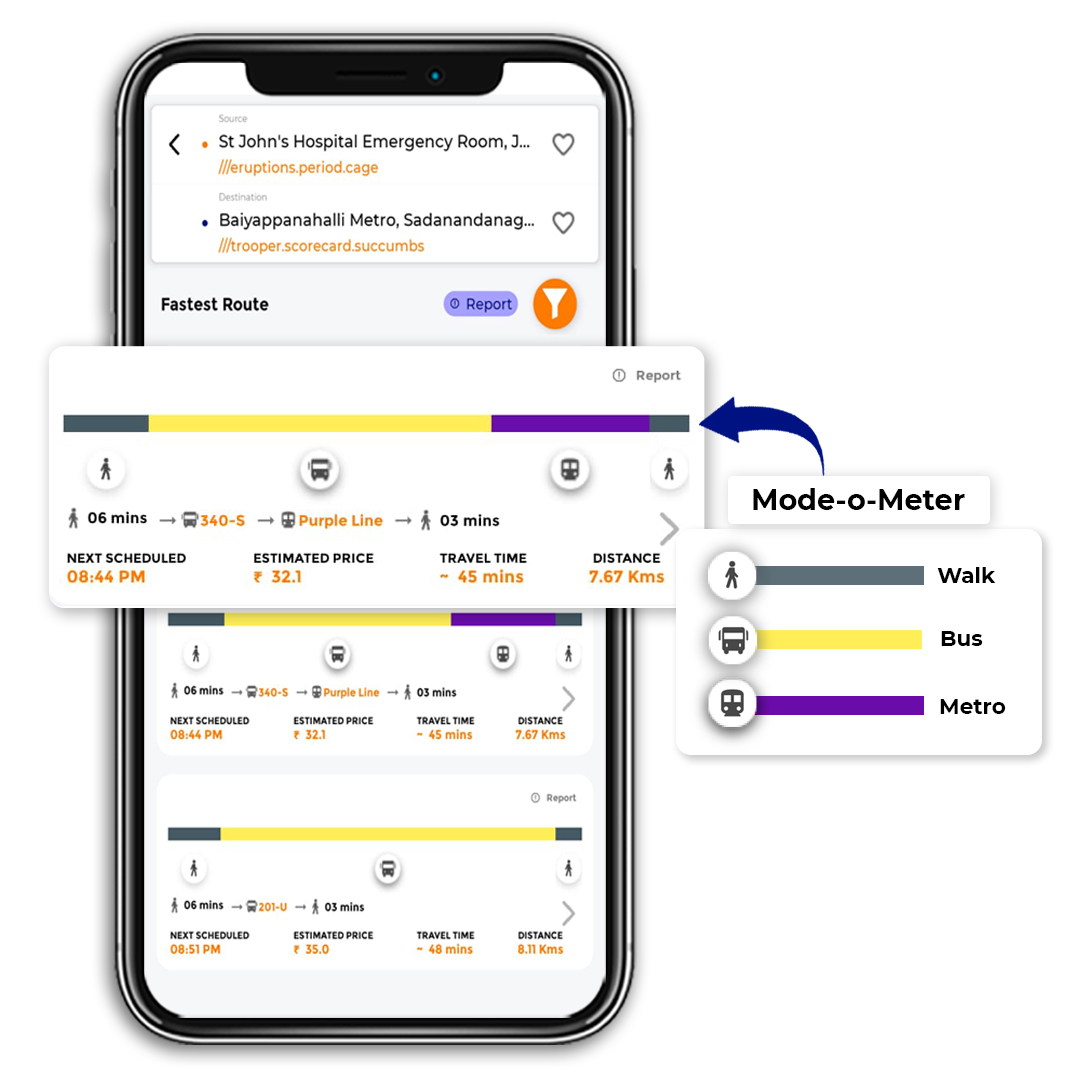
The primary function of the Mode-o-Meter is to give you a quick view of your entire commute at a single glance. It allows you to get an idea of what each route looks like before choosing the one that works best for you.
We believe it’s the little things like this that can make a big difference to the user experience. At the end of the day, we’re building Tummoc for your convenience. We love to get any feedback — positive or negative. That way we can keep improving the Tummoc app for you!
So, do let us know if there’s anything you’d like improved or changed on the app!