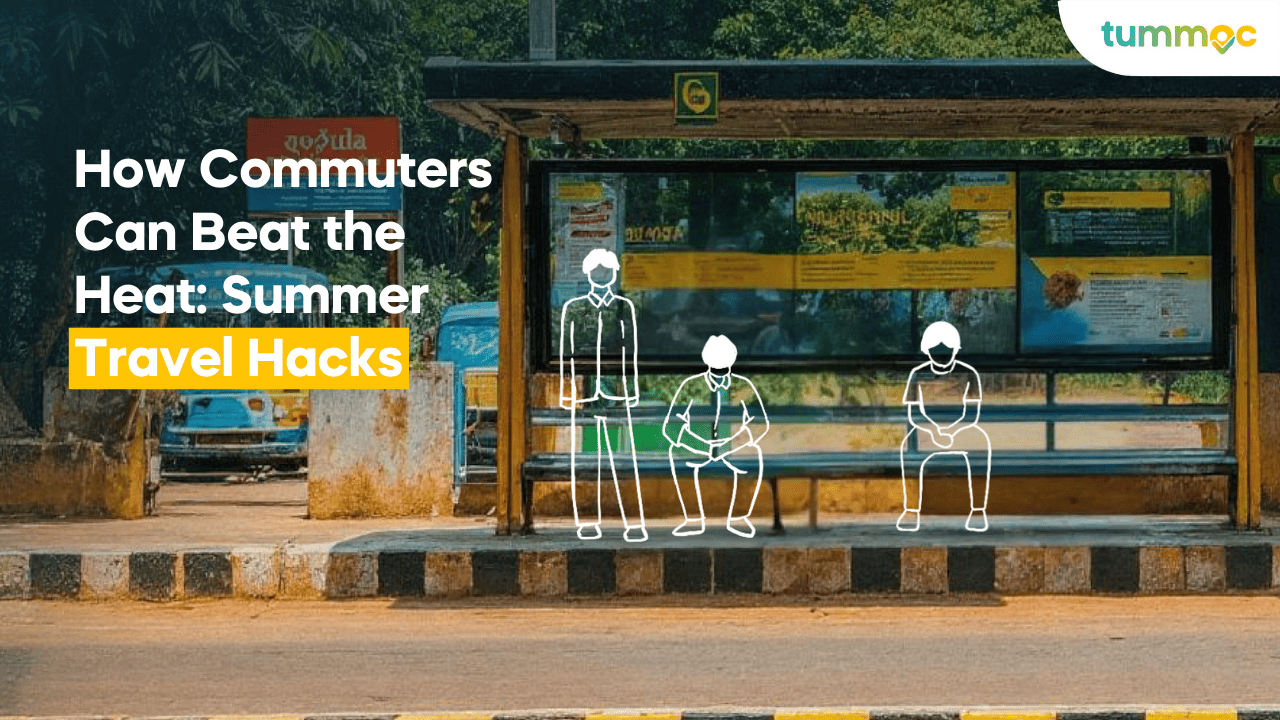English (Scroll Down to Read Kannada Version):
Want to take a bus to work but the closest bus stand is too far to walk to?
Or is your office too far from the metro station?
Or are you just feeling lazy today and want to take a direct ride?
Don’t worry, Tummoc has a solution for you. Now you can directly book an auto or bike from Tummoc.
How to Book Rides in Your City on Tummoc
With our all-new feature, you’ll be able to book yourself an auto or bike* directly on Tummoc in just a few taps.
Before you proceed with the booking, make sure you have sufficient balance in your Tummoc wallet. You need to have at least 10% more than your ride total in order to book a ride.
Follow these simple steps to book a ride on Tummoc:
1️⃣Open the Tummoc app, and enter your destination.
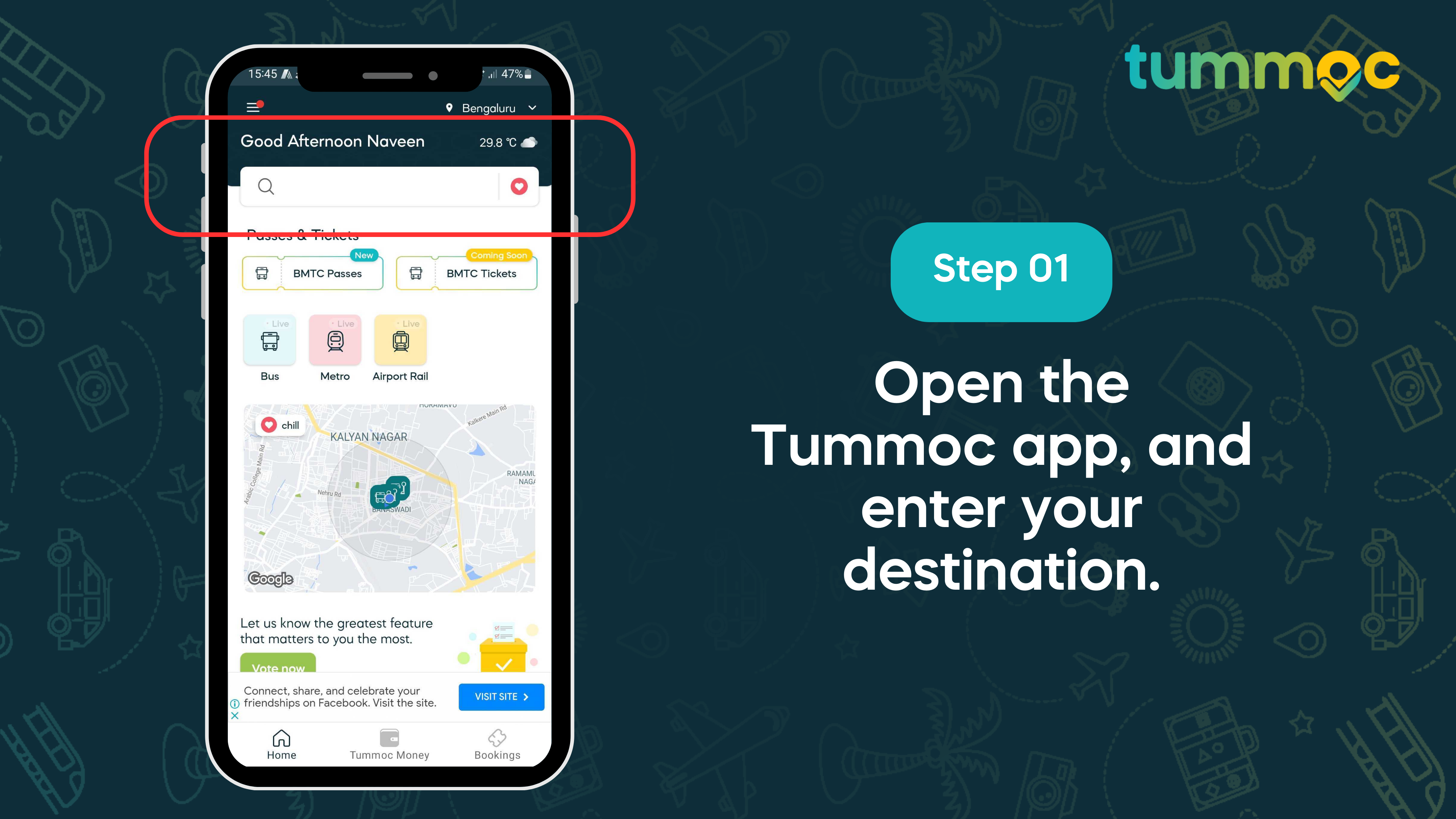
2️⃣Once you tap on “Show me routes”, you can either scroll down under the “All” tab or tap on the “Direct” tab.

3️⃣When your ride is booked, you’ll see the “Driver Accepted” status.
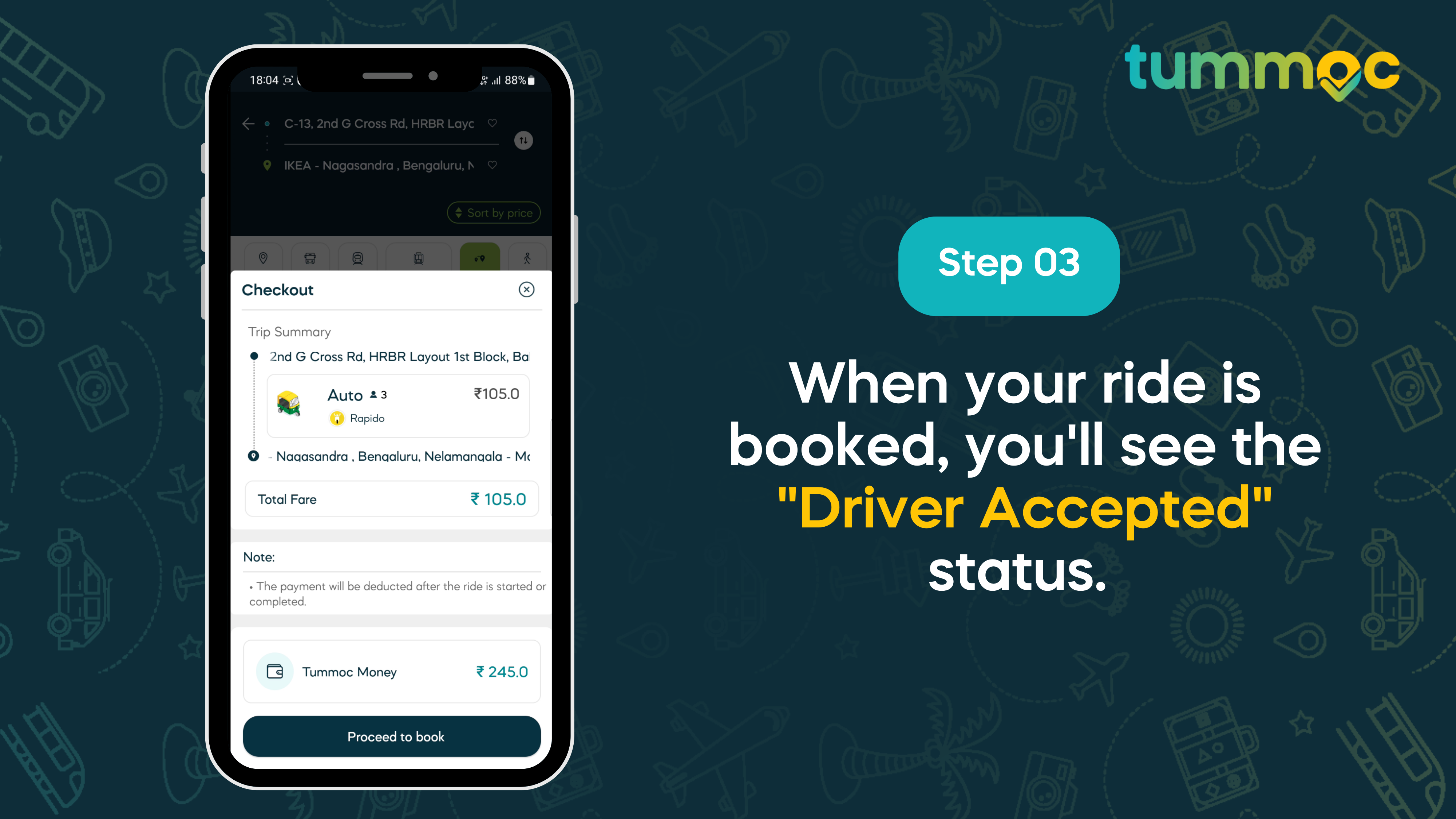
4️⃣Once the Captain reaches your location, share your OTP with them to start your ride.

When the driver reaches your location, the status will change to “driver arrived”. Once the ride starts, the status will change to “ride started.” When the ride ends, it will show that the ride has been completed.
This feature allows users to enjoy easy first and last-mile connectivity. Not sure what “First and Last Mile Connectivity” means? Read this article!
And that’s it! Enjoy a seamless journey within your city from start to finish. If you haven’t tried Tummoc yet, download it here.
Happy Tummocing!
*Availability of bikes and autos is dependent on local rules in your city.
Kannada:
ಈಗ, ಟ್ಯೂಮ್ಮೊಕ್ನಲ್ಲಿ ರಾಪಿಡೊ ರೈಡ್ಗಳನ್ನು ಬುಕ್ ಮಾಡಿ
ಕೆಲಸ ಮಾಡಲು ಬಸ್ ತೆಗೆದುಕೊಳ್ಳಲು ಬಯಸುವಿರಾ ಆದರೆ ಹತ್ತಿರದ ಬಸ್ ನಿಲ್ದಾಣವು ನಡೆಯಲು ತುಂಬಾ ದೂರವಿದೆಯೇ?
ಅಥವಾ ನಿಮ್ಮ ಕಚೇರಿಯು ಮೆಟ್ರೋ ನಿಲ್ದಾಣದಿಂದ ತುಂಬಾ ದೂರದಲ್ಲಿದೆಯೇ?
ಅಥವಾ ನೀವು ಇಂದು ಸೋಮಾರಿತನವನ್ನು ಅನುಭವಿಸುತ್ತಿದ್ದೀರಾ ಮತ್ತು ನೇರ ಸವಾರಿ ಮಾಡಲು ಬಯಸುವಿರಾ?
ಚಿಂತಿಸಬೇಡಿ, ಟ್ಯೂಮ್ಮೊಕ್ ನಿಮಗಾಗಿ ಪರಿಹಾರವನ್ನು ಹೊಂದಿದೆ. ಈಗ ನೀವು ಟ್ಯೂಮ್ಮೊಕ್ ನಿಂದ ನೇರವಾಗಿ ಆಟೋ ಅಥವಾ ಬೈಕು ಬುಕ್ ಮಾಡಬಹುದು.
ಟ್ಯೂಮ್ಮೊಕ್ ನಲ್ಲಿ ನಿಮ್ಮ ನಗರದಲ್ಲಿ ಸವಾರಿಗಳನ್ನು ಬುಕ್ ಮಾಡುವುದು ಹೇಗೆ
ನಮ್ಮ ಎಲ್ಲಾ-ಹೊಸ ವೈಶಿಷ್ಟ್ಯದೊಂದಿಗೆ, ಕೆಲವೇ ಟ್ಯಾಪ್ಗಳಲ್ಲಿ ನೀವು ನೇರವಾಗಿ ಟ್ಯೂಮ್ಮೊಕ್ ನಲ್ಲಿ ಸ್ವಯಂ ಅಥವಾ ಬೈಕು* ಅನ್ನು ಬುಕ್ ಮಾಡಲು ಸಾಧ್ಯವಾಗುತ್ತದೆ.
ನೀವು ಬುಕಿಂಗ್ನೊಂದಿಗೆ ಮುಂದುವರಿಯುವ ಮೊದಲು, ನಿಮ್ಮ ಟ್ಯೂಮ್ಮೊಕ್ ವ್ಯಾಲೆಟ್ನಲ್ಲಿ ನೀವು ಸಾಕಷ್ಟು ಬ್ಯಾಲೆನ್ಸ್ ಹೊಂದಿರುವಿರಾ ಎಂದು ಖಚಿತಪಡಿಸಿಕೊಳ್ಳಿ. ರೈಡ್ ಅನ್ನು ಬುಕ್ ಮಾಡಲು ನಿಮ್ಮ ಒಟ್ಟು ರೈಡ್ಗಿಂತ ಕನಿಷ್ಠ 10% ಹೆಚ್ಚಿನದನ್ನು ನೀವು ಹೊಂದಿರಬೇಕು.
ಟ್ಯೂಮ್ಮೊಕ್ ನಲ್ಲಿ ರೈಡ್ ಬುಕ್ ಮಾಡಲು ಈ ಸರಳ ಹಂತಗಳನ್ನು ಅನುಸರಿಸಿ:
1️⃣Tummoc ಅಪ್ಲಿಕೇಶನ್ ತೆರೆಯಿರಿ ಮತ್ತು ನಿಮ್ಮ ಗಮ್ಯಸ್ಥಾನವನ್ನು ನಮೂದಿಸಿ.
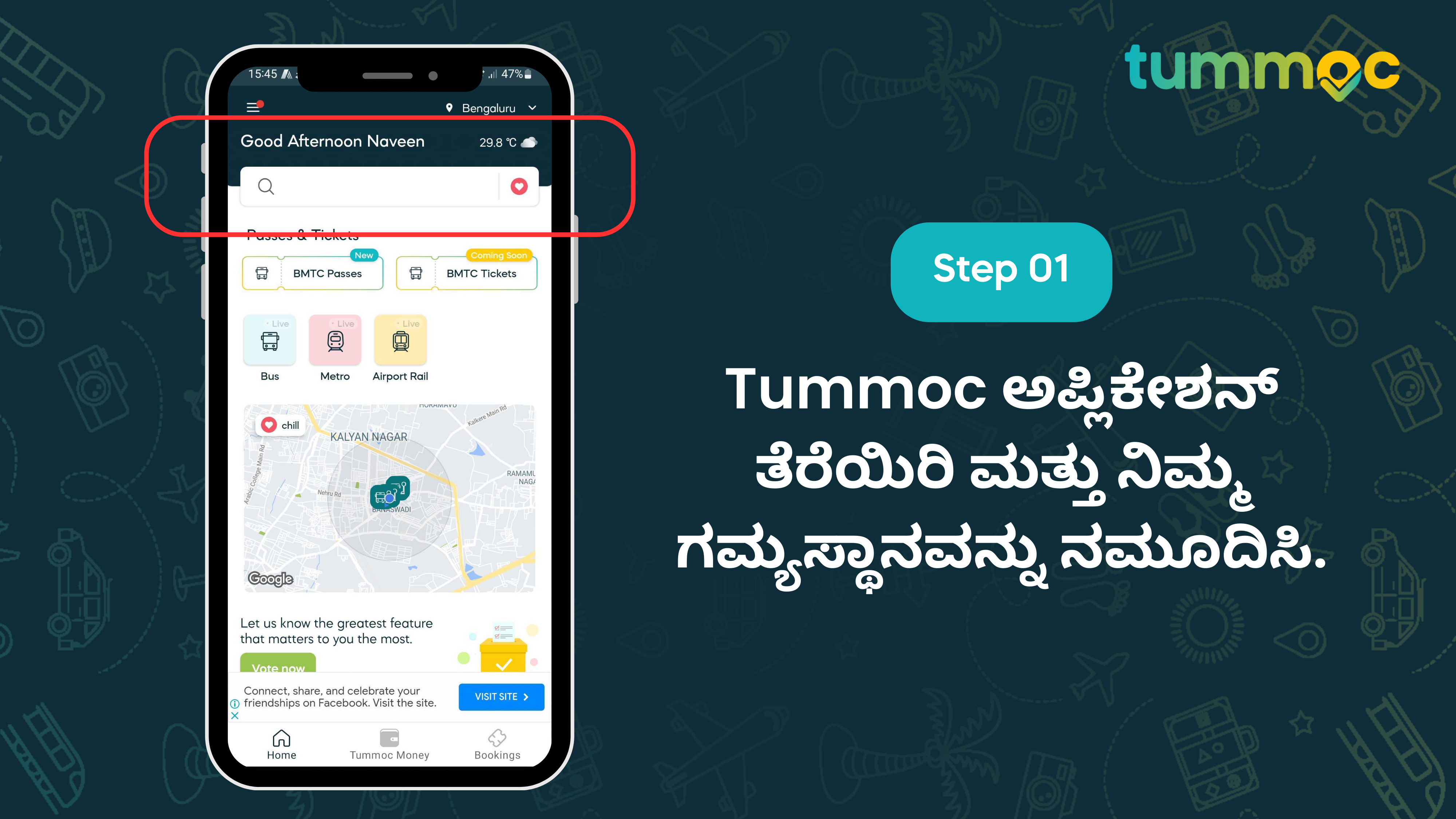
2️⃣ಒಮ್ಮೆ ನೀವು “ಮಾರ್ಗಗಳನ್ನು ತೋರಿಸು” ಅನ್ನು ಟ್ಯಾಪ್ ಮಾಡಿದರೆ, ನೀವು “ಎಲ್ಲ” ಟ್ಯಾಬ್ ಅಡಿಯಲ್ಲಿ ಕೆಳಗೆ ಸ್ಕ್ರಾಲ್ ಮಾಡಬಹುದು ಅಥವಾ “ನೇರ” ಟ್ಯಾಬ್ ಮೇಲೆ ಟ್ಯಾಪ್ ಮಾಡಬಹುದು

3️⃣ನಿಮ್ಮ ರೈಡ್ ಅನ್ನು ಬುಕ್ ಮಾಡಿದಾಗ, ನೀವು “ಚಾಲಕ ಒಪ್ಪಿಕೊಂಡಿದ್ದಾರೆ” ಸ್ಥಿತಿಯನ್ನು ನೋಡುತ್ತೀರಿ
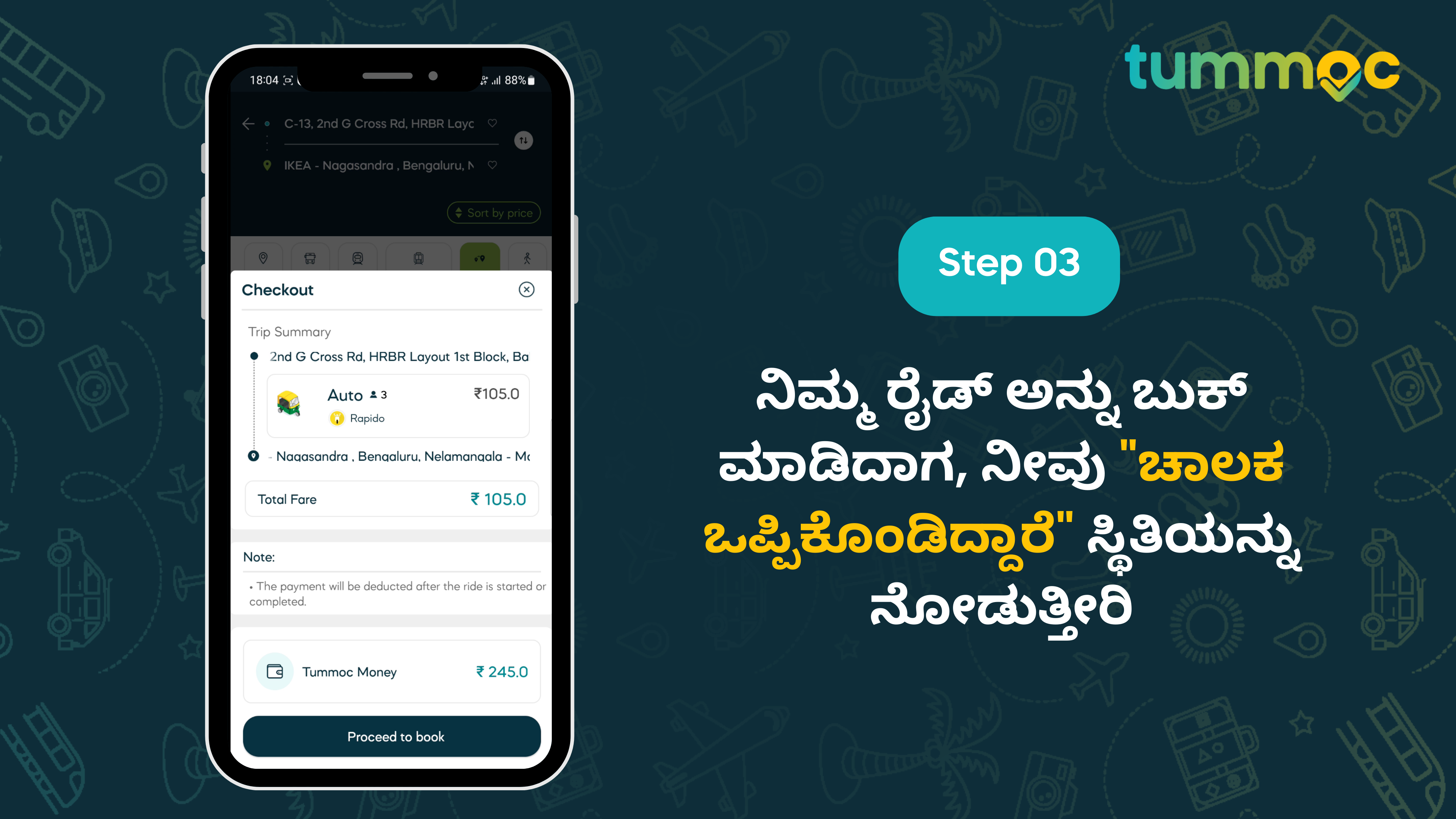
4️⃣ಕ್ಯಾಪ್ಟನ್ ನಿಮ್ಮ ಸ್ಥಳವನ್ನು ತಲುಪಿದ ನಂತರ, ನಿಮ್ಮ ಸವಾರಿಯನ್ನು ಪ್ರಾರಂಭಿಸಲು ನಿಮ್ಮ OTP ಅನ್ನು ಅವರೊಂದಿಗೆ ಹಂಚಿಕೊಳ್ಳಿ
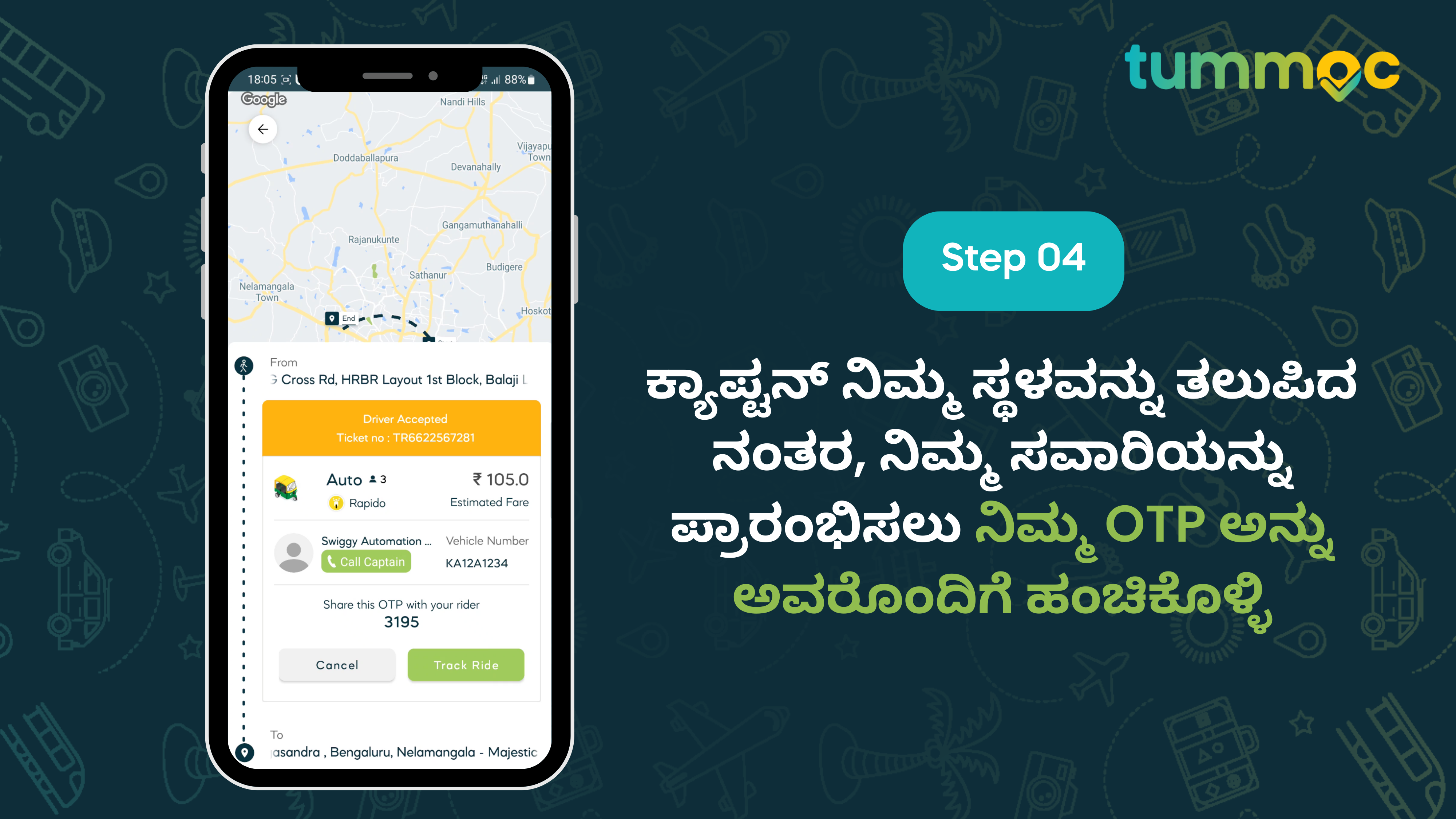
ಚಾಲಕ ನಿಮ್ಮ ಸ್ಥಳವನ್ನು ತಲುಪಿದಾಗ, ಸ್ಥಿತಿಯು “ಚಾಲಕ ಆಗಮಿಸಿದೆ” ಎಂದು ಬದಲಾಗುತ್ತದೆ. ಒಮ್ಮೆ ಸವಾರಿ ಪ್ರಾರಂಭವಾದಾಗ, ಸ್ಥಿತಿಯು “ಸವಾರಿ ಪ್ರಾರಂಭವಾಯಿತು” ಎಂದು ಬದಲಾಗುತ್ತದೆ. ಸವಾರಿ ಕೊನೆಗೊಂಡಾಗ, ಸವಾರಿ ಪೂರ್ಣಗೊಂಡಿದೆ ಎಂದು ತೋರಿಸುತ್ತದೆ.
ಮತ್ತು ಅದು ಇಲ್ಲಿದೆ! ಪ್ರಾರಂಭದಿಂದ ಅಂತ್ಯದವರೆಗೆ ನಿಮ್ಮ ನಗರದೊಳಗೆ ತಡೆರಹಿತ ಪ್ರಯಾಣವನ್ನು ಆನಂದಿಸಿ.
*ಬೈಕ್ಗಳು ಮತ್ತು ಆಟೋಗಳ ಲಭ್ಯತೆಯು ನಿಮ್ಮ ನಗರದಲ್ಲಿನ ಸ್ಥಳೀಯ ನಿಯಮಗಳ ಮೇಲೆ ಅವಲಂಬಿತವಾಗಿದೆ