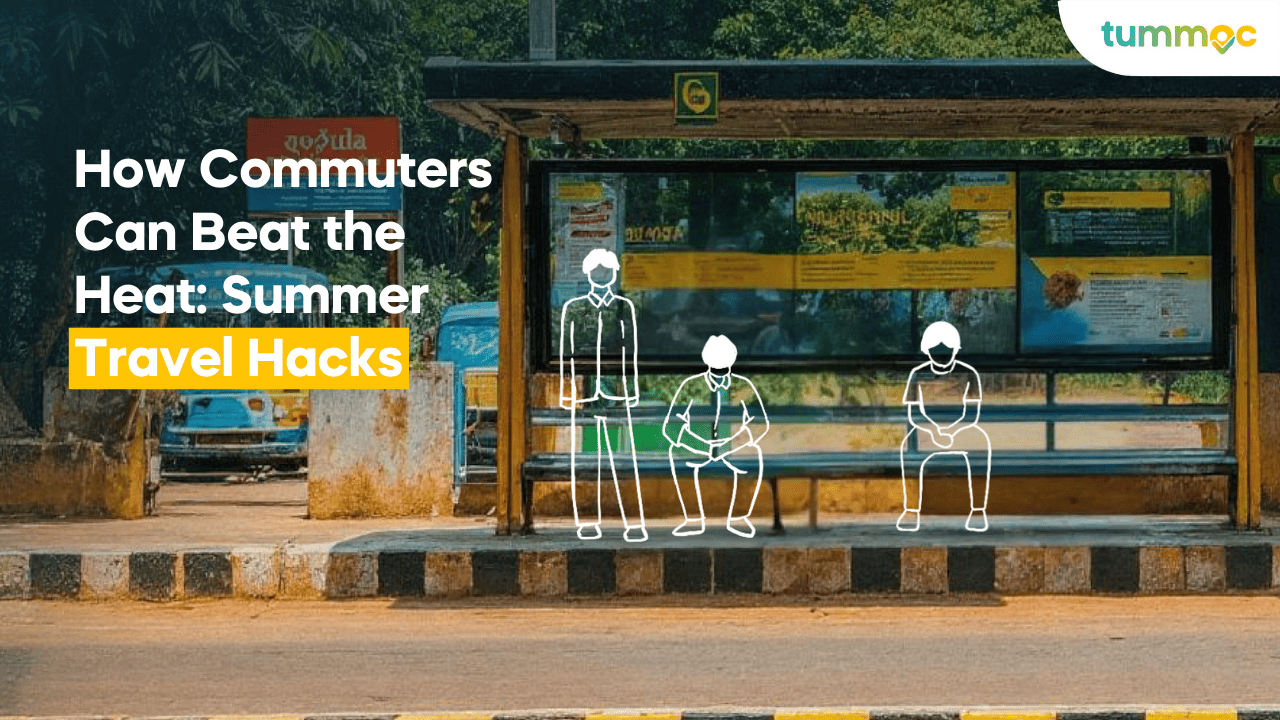Reading Time: < 1 minute
If you’ve been using Tummoc for some time, you know that we keep introducing new features. And what good is a new feature if it hasn’t been tested by our loyal users.
Before any new feature is made openly available to you, we need your help and feedback. Since you’re the ones who we’re building Tummoc for, we’d like YOUR feedback and input so that we can improve the feature for you. Whatever our latest offering is, give it a try, and let us know what you think 🙂
What’s in it for you?
✨Get early access to all the latest features on Tummoc
✨Help us make Tummoc better for you 🙂
✨Play your role in building a smarter commute for India
How to Join the Beta Group on Android Devices
- Uninstall the current version of Tummoc from your phone.
- Use this link to install the beta version: https://play.google.com/apps/testing/org.transhelp.bykerr
How to Join the Beta Group on iOS Devices
- Install “TestFlight” on the App Store (Skip if already installed)
- Click on this link: https://testflight.apple.com/join/LDvhPMLd
- Click on “Start Testing”
- You will be prompted to install Tummoc, install it and start testing!
Hurray! Now you can test our app on your device and enjoy our latest feature.
Happy Tummocing!