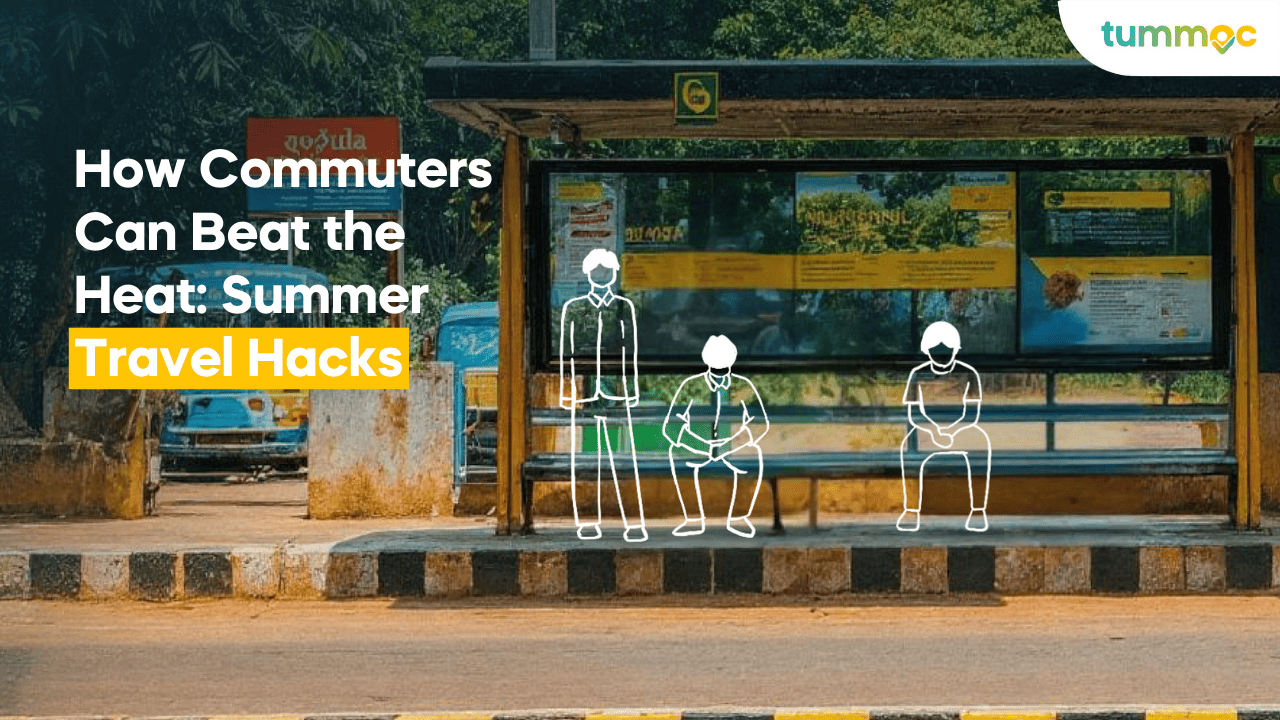English:
(Scroll down for Kannada version)
Hey, Tummocers!
Some of you might have noticed that there have been some changes to the design of the Tummoc app. Don’t worry! Although things may look a little different, we are still the same friendly commute app. It’s just a little makeover.
Are you a bus pass user? Then there are some minor changes you need to know about. Read the steps below to find out how to find your bus passes after this update.
Looking for your bus pass? Follow these simple steps:
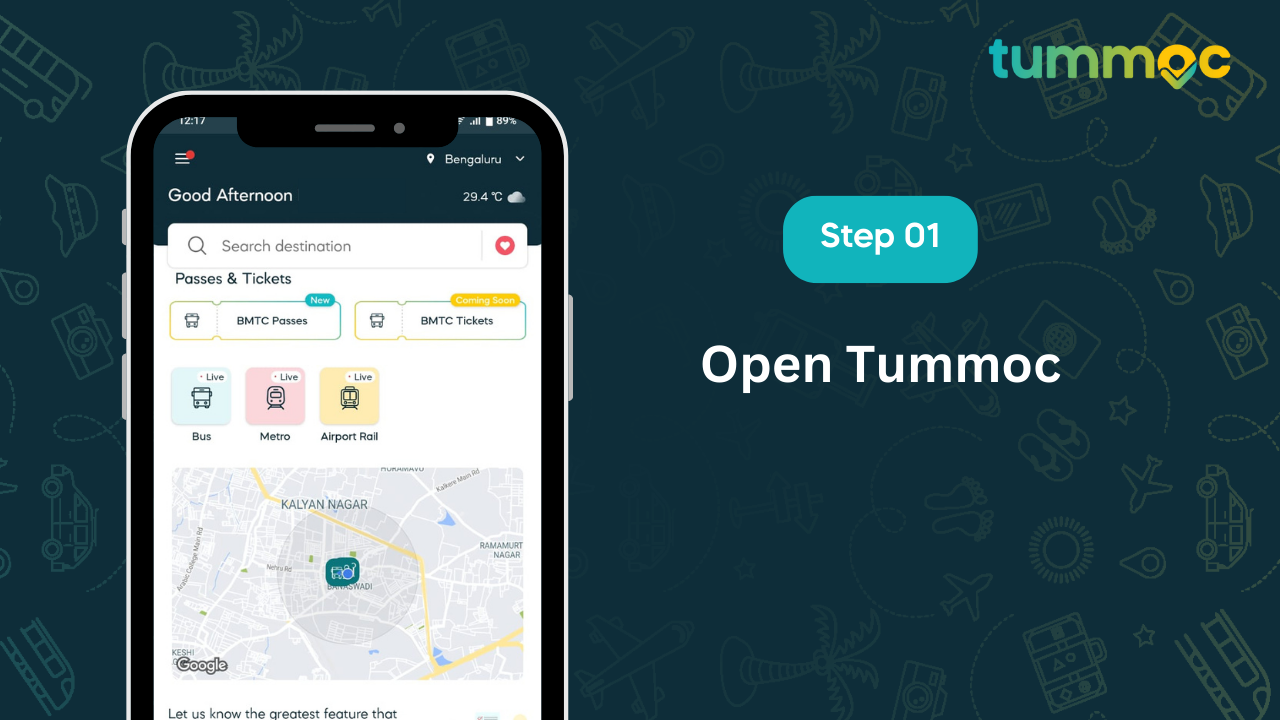
Step 1: On the home page, tap on the “Bookings” button on the bottom of your screen.
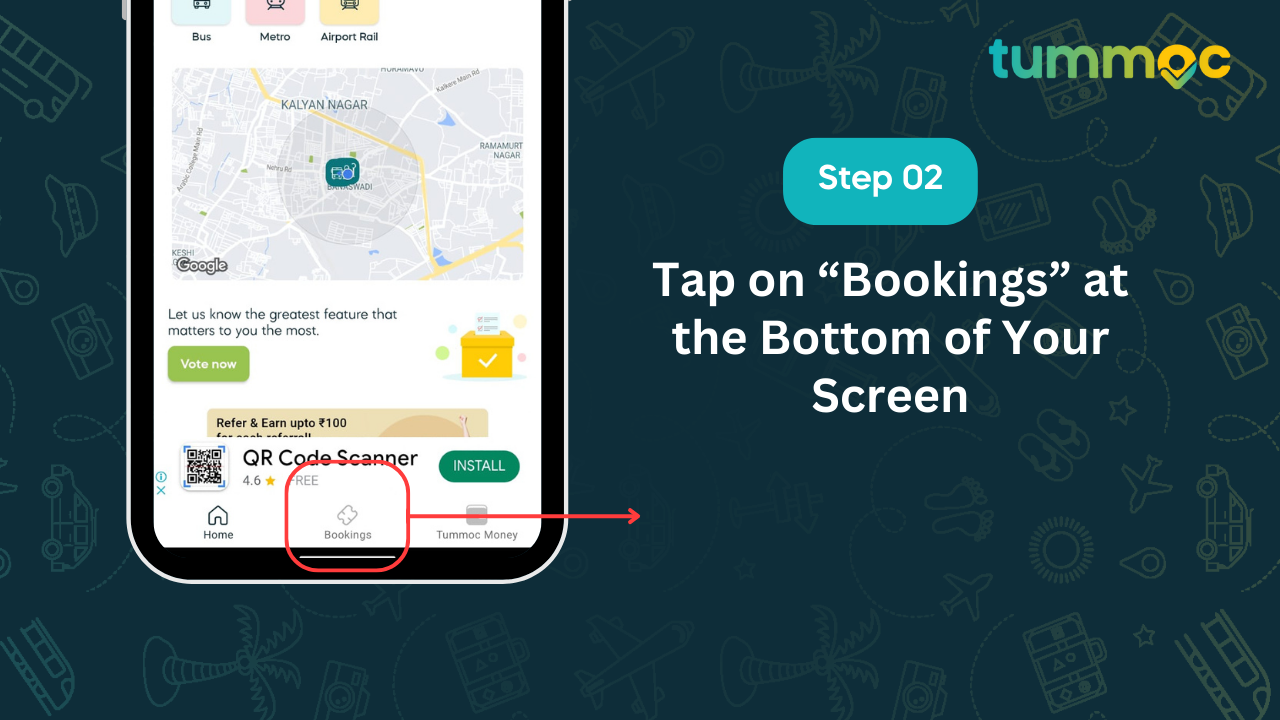
Step 2: Now, on the top of your screen you will see a “Passes” button. Tap on it.

Step 3: Tap on the “Active” button. Here, you will be able to see all your active passes!
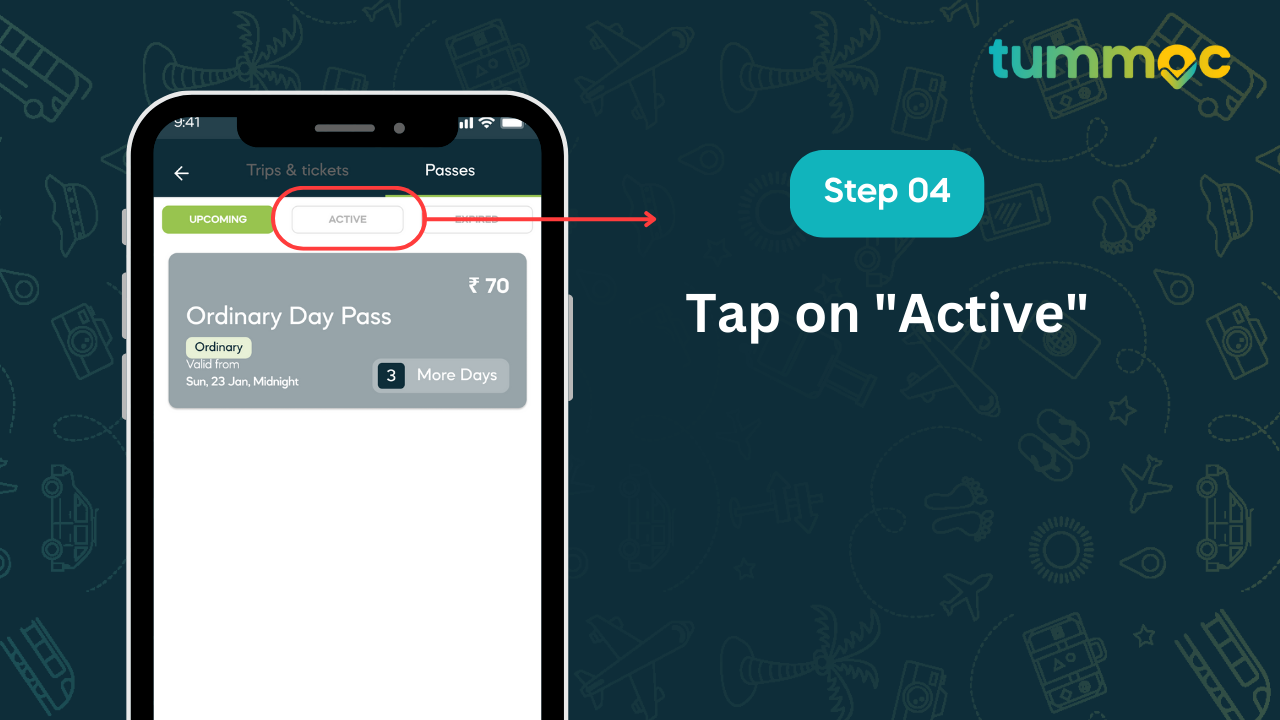
That’s all! Happy Tummocing!
Kannada:
ಹೇ ಟ್ಯೂಮೊಕರ್ಸ್!
Tummoc ಅಪ್ಲಿಕೇಶನ್ನ ವಿನ್ಯಾಸದಲ್ಲಿ ಕೆಲವು ಬದಲಾವಣೆಗಳಿವೆ ಎಂದು ನಿಮ್ಮಲ್ಲಿ ಕೆಲವರು ಗಮನಿಸಿರಬಹುದು. ಚಿಂತಿಸಬೇಡಿ! ವಿಷಯಗಳು ಸ್ವಲ್ಪ ವಿಭಿನ್ನವಾಗಿ ಕಂಡುಬಂದರೂ, ನಾವು ಇನ್ನೂ ಅದೇ ಸ್ನೇಹಪರ ಪ್ರಯಾಣ ಅಪ್ಲಿಕೇಶನ್ ಆಗಿದ್ದೇವೆ. ಇದು ಸ್ವಲ್ಪ ಮೇಕ್ ಓವರ್ ಆಗಿದೆ.
ನೀವು ಬಸ್ ಪಾಸ್ ಬಳಕೆದಾರರೇ? ನಂತರ ನೀವು ತಿಳಿದುಕೊಳ್ಳಬೇಕಾದ ಕೆಲವು ಸಣ್ಣ ಬದಲಾವಣೆಗಳಿವೆ. ಈ ನವೀಕರಣದ ನಂತರ ನಿಮ್ಮ ಬಸ್ ಪಾಸ್ಗಳನ್ನು ಹೇಗೆ ಕಂಡುಹಿಡಿಯುವುದು ಎಂಬುದನ್ನು ಕಂಡುಹಿಡಿಯಲು ಕೆಳಗಿನ ಹಂತಗಳನ್ನು ಓದಿ.
ನಿಮ್ಮ ಬಸ್ ಪಾಸ್ಗಾಗಿ ಹುಡುಕುತ್ತಿರುವಿರಾ? ಈ ಸರಳ ಹಂತಗಳನ್ನು ಅನುಸರಿಸಿ:

ಹಂತ 1: ಮುಖಪುಟದಲ್ಲಿ, ನಿಮ್ಮ ಪರದೆಯ ಕೆಳಭಾಗದಲ್ಲಿರುವ “ಬುಕಿಂಗ್ಸ್” ಬಟನ್ ಅನ್ನು ಟ್ಯಾಪ್ ಮಾಡಿ.
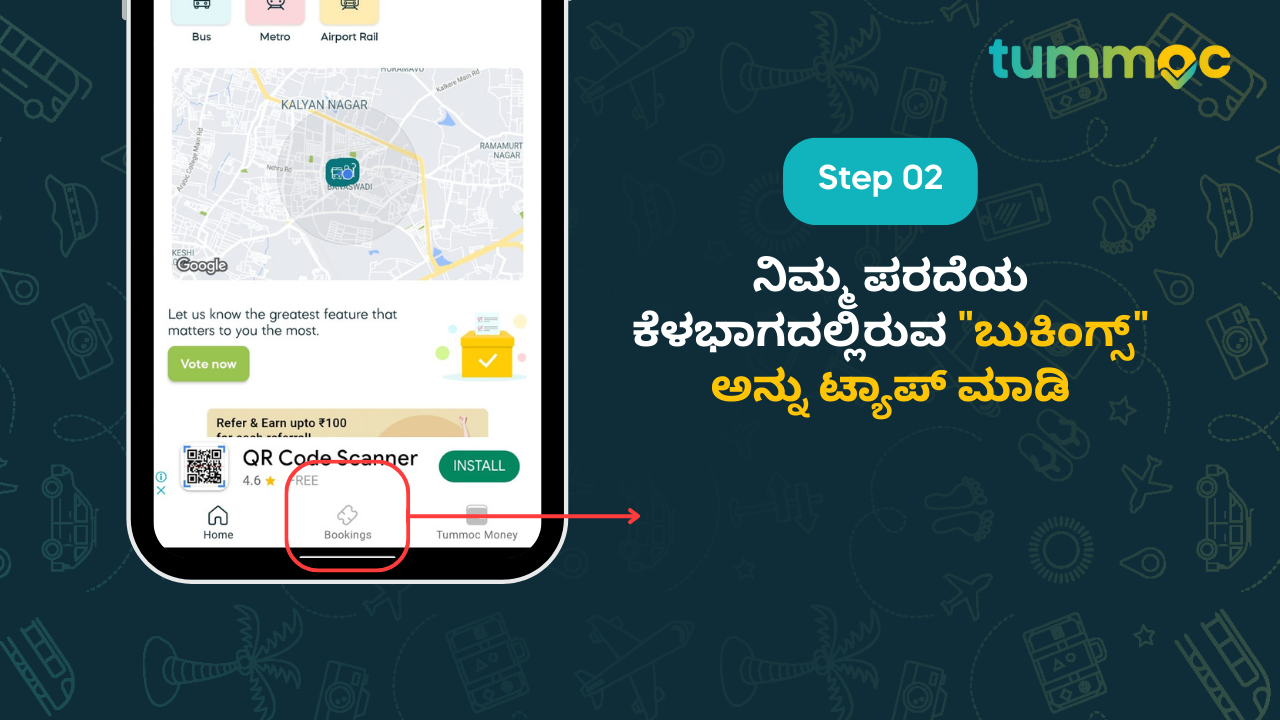
ಹಂತ 2: ಈಗ, ನಿಮ್ಮ ಪರದೆಯ ಮೇಲ್ಭಾಗದಲ್ಲಿ ನೀವು “ಪಾಸ್” ಬಟನ್ ಅನ್ನು ನೋಡುತ್ತೀರಿ. ಅದರ ಮೇಲೆ ಟ್ಯಾಪ್ ಮಾಡಿ.

ಹಂತ 3: “ಸಕ್ರಿಯ” ಬಟನ್ ಮೇಲೆ ಟ್ಯಾಪ್ ಮಾಡಿ. ಇಲ್ಲಿ, ನಿಮ್ಮ ಎಲ್ಲಾ ಸಕ್ರಿಯ ಪಾಸ್ಗಳನ್ನು ನೋಡಲು ನಿಮಗೆ ಸಾಧ್ಯವಾಗುತ್ತದೆ!
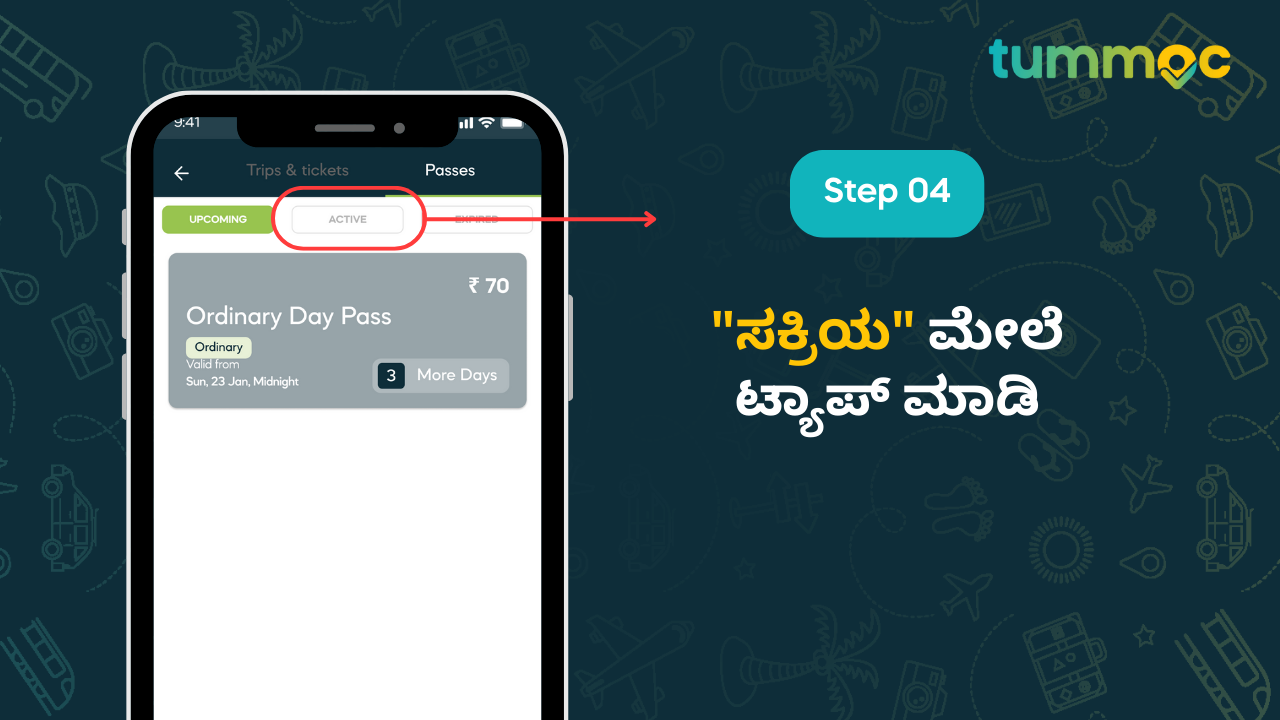
ಅಷ್ಟೇ! ಹ್ಯಾಪಿ ಟ್ಯೂಮೊಕಿಂಗ್!