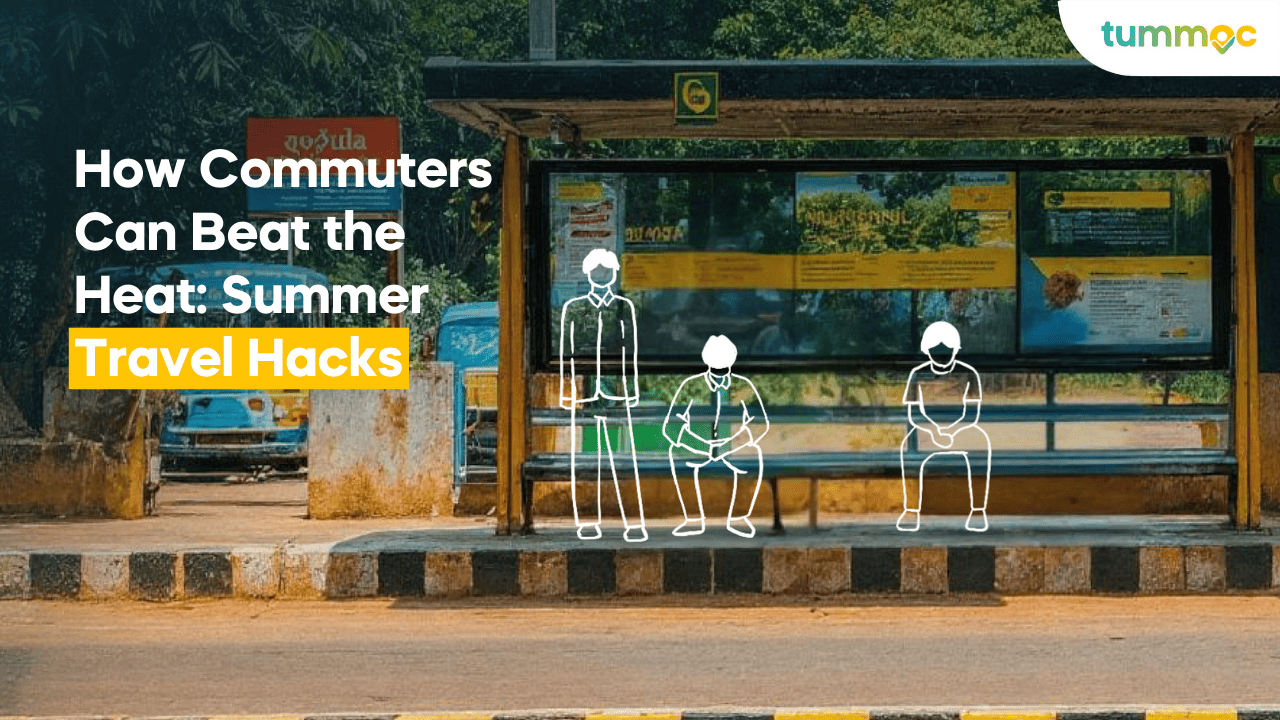Are you someone who loves exploring exciting spots in the city? Do you consider yourself a shopaholic, always on the lookout for new markets to explore? Are you a food lover, constantly in search of new restaurants to try?
If you answered yes to any of these questions, chances are you spend a lot of time on Instagram looking for recommendations. Well, we have great news for you – all you need to do is follow Tummoc on Instagram!
At Tummoc, we offer food recommendations, news updates, clever hacks, and best of all, memes! But that’s not all; we also have something special in store for you – Tummoc GIFs!
Wondering how to use them? It’s super easy! Just follow these simple steps:
- Open the “Create a story” tab on Instagram, where you can either click a new picture or upload one from your gallery.
- Next, tap on the Sticker Button, and then select “GIFs.”
- In the GIFs search bar, just type “Tummoc”
- Choose the perfect Tummoc GIF that suits your mood and style, and you’re all set!
But wait, there’s more! Team Tummoc loves to feature our amazing Tummocers. How can you be featured? It’s simple – just use one of our GIFs and mention/tag us, or create fantastic content about your experience, and we’ll be happy to showcase it on our page.
If you have any questions or need help, feel free to DM us on Instagram. We’re always here to assist you.
With Love,
Team Tummoc