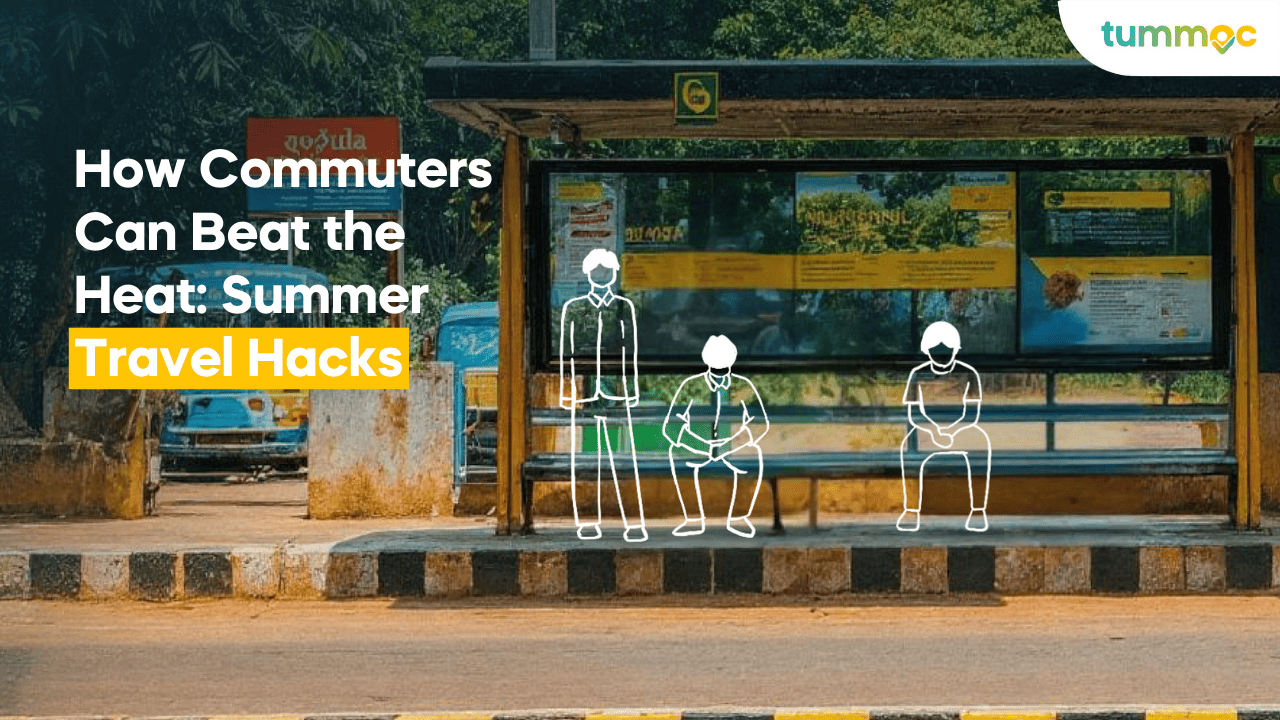Reading Time: < 1 minute
You read that right! You can now use the Tummoc app in Kannada. We know a lot of you have been waiting for this feature. That’s why we put it at the top of our to-do list. After all, YOU are our priority. We want to make the #SmartCommute accessible to each of you while offering maximum convenience.
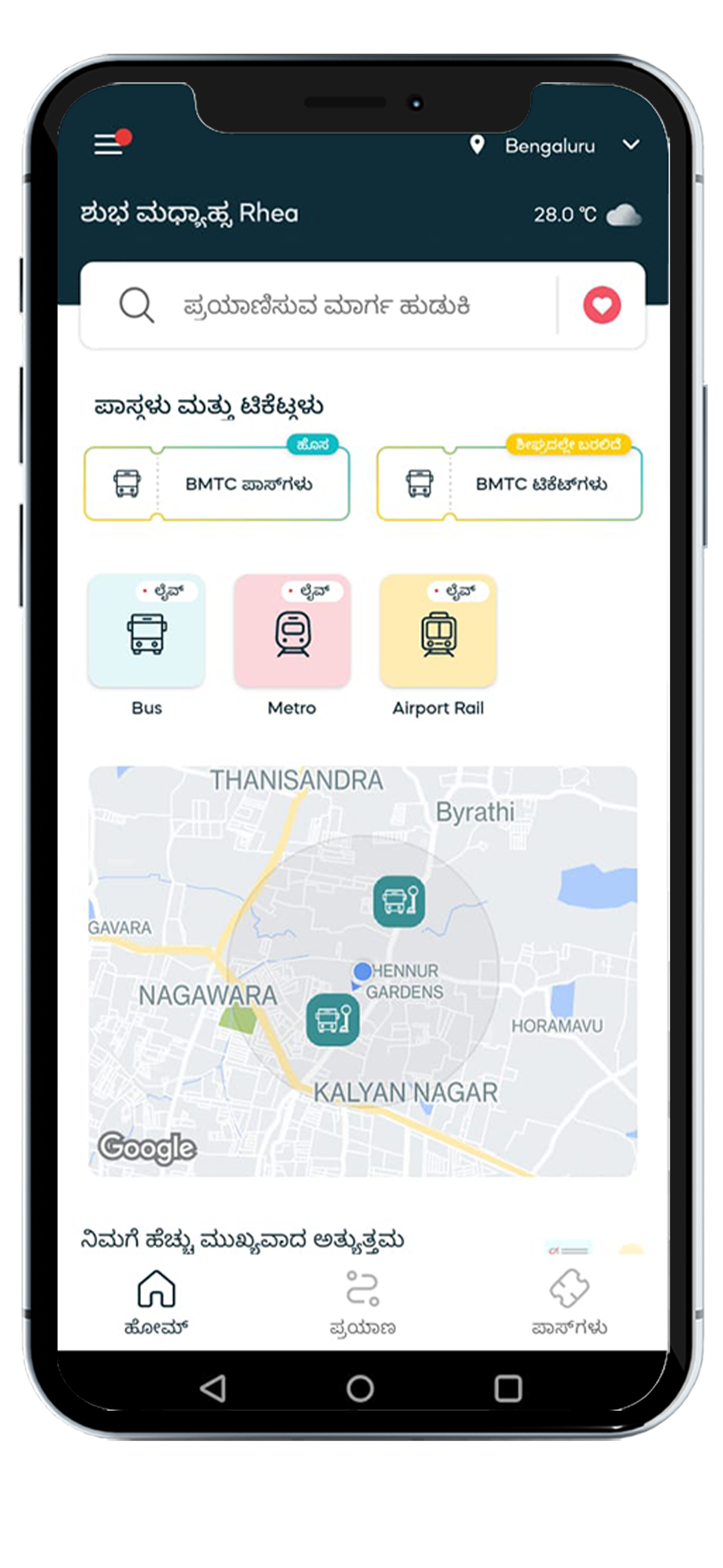
So, if you’d prefer to use Tummoc in Kannada, simply switch your app language using the following steps:
How to switch your Tummoc app to Kannada
- Open up the Tummoc app (If you don’t have it already, download it here).
- Open up the menu
- Find the “Change Language” option and tap on it.
- Tap on “Kannada” and then hit the “Continue” button.
- That’s it! Enjoy your favourite #SmartCommute app in the language of your choice.
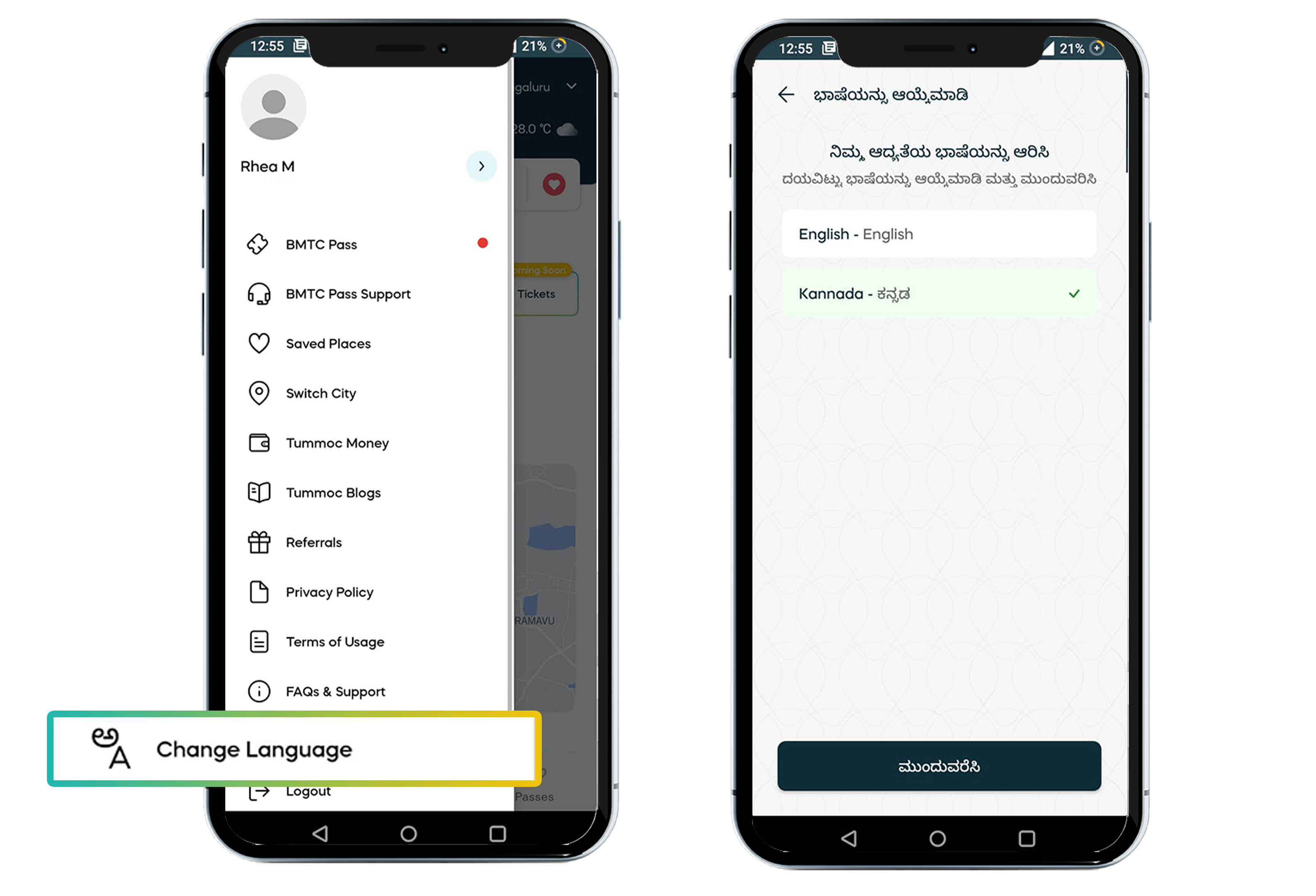
This is just the beginning. Soon, you’ll have the option to switch between various languages such as Hindi, Tamil, Bengali, and more. Stay tuned.
Stay in the loop on all things Tummoc and public transport by following us on social media and subscribing to this blog.