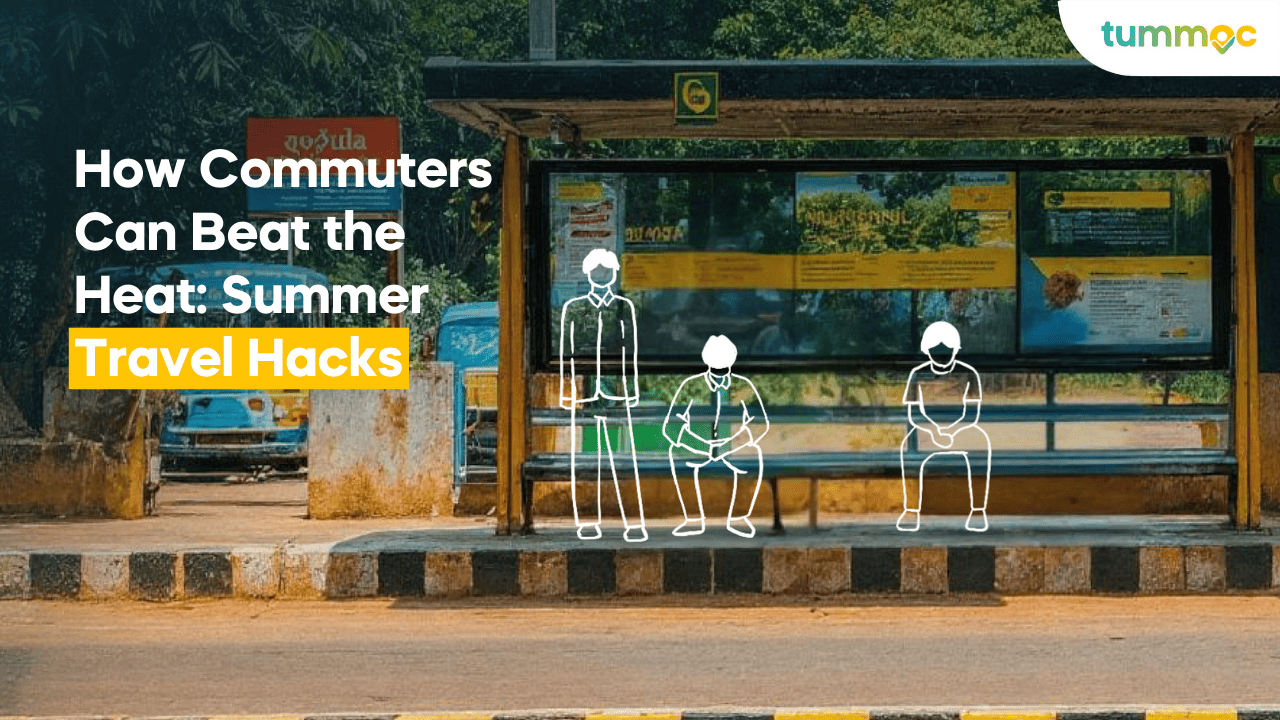Travelling in Dilli ki Sadke can be overwhelming, but we are here to help. Public transport can often be a hassle, but with Tummoc we are making this process very easy.
You can book on the go and not just that, validating your DTC bus tickets and passes is like a breeze.
And if you’re wondering why validation is even important? It allows DTC to get a better understanding of popular routes, fleet size requirements, and ridership on different routes. At the end of the day, validation allows DTC to improve your daily travel and experience with DTC buses 🙂
How to Validate Your DTC Bus Pass on Tummoc
- From the home screen, click on “Bookings”
- Select your active bus pass.
- Click on “Validate Pass.”
- To validate your pass, either enter the bus number or scan the QR code in the bus.
- Your pass is now validated.
How to Validate Your DTC Bus Ticket on Tummoc
- From the home screen, click on “Bookings”
- Select your active bus ticket.
- Once you’re in the bus, you can go ahead and Activate your ticket. Your ticket will be active for 30 minutes after this.
- Tap on “Validate Ticket” to validate your ticket. You can do this either using the bus QR or bus number.
- If you can see the Tummoc QR pasted in the bus, scan it to validate your ticket. Otherwise, just enter the bus number.
Tummoc is here to make your daily travel as convenient as possible, eliminating the stress of ticket validation.
That’s all!
Happy Travelling 🙂
If you have any questions, you can reach out to us at support@tummoc.com