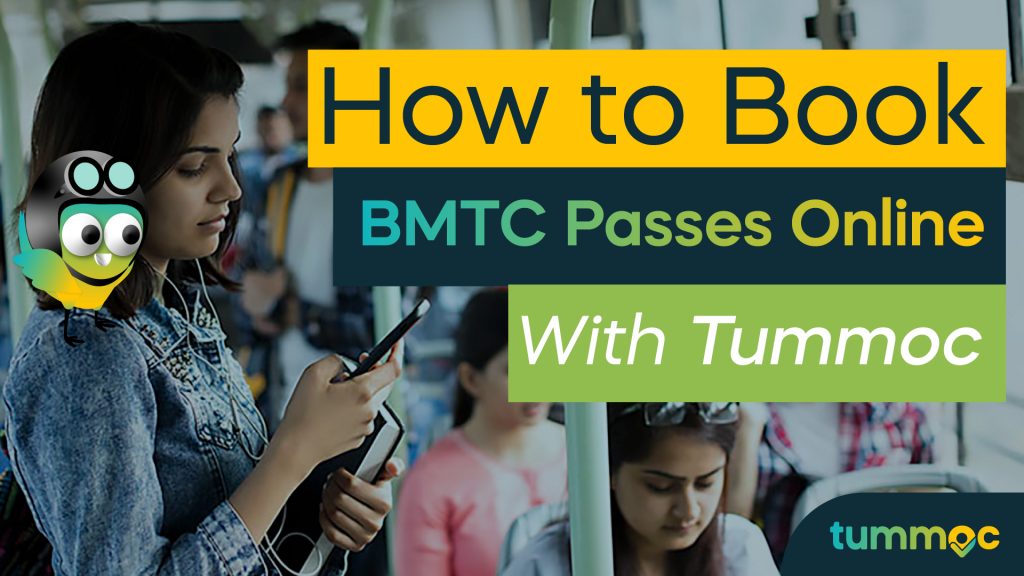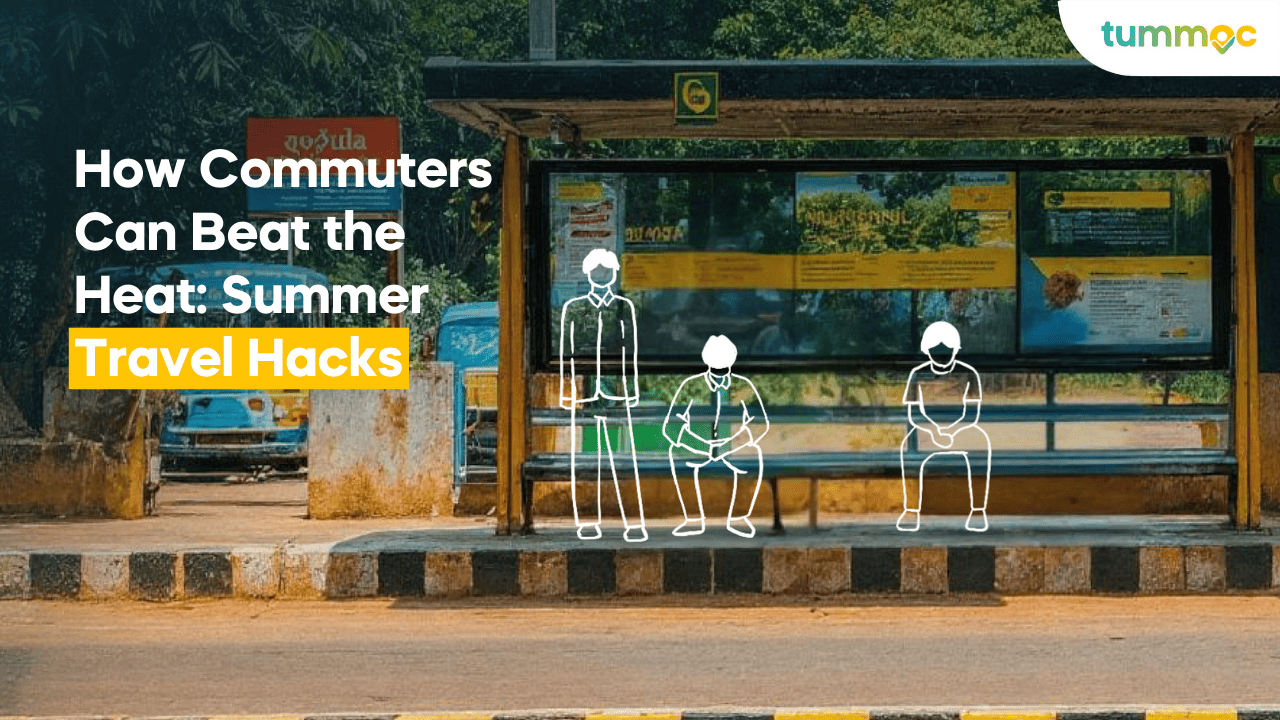Tummoc has partnered up with BMTC to provide easy online booking of daily, weekly and monthly bus passes. Our ultimate goal has always been to make the lives of daily commuters easier. This is a major step towards that.
Below is a step-by-step breakdown of how to book BMTC bus passes online on the Tummoc app. Scroll down to watch the video of the entire process.
Step 1: If you haven’t already, hurry and download the Tummoc app! Once installed, log in/sign up.
Step 2: On the home screen, tap on the “BMTC Passes” button.
OR
You can also search for your destination and once you are shown route/commute options, you will also be given an option to book your pass.
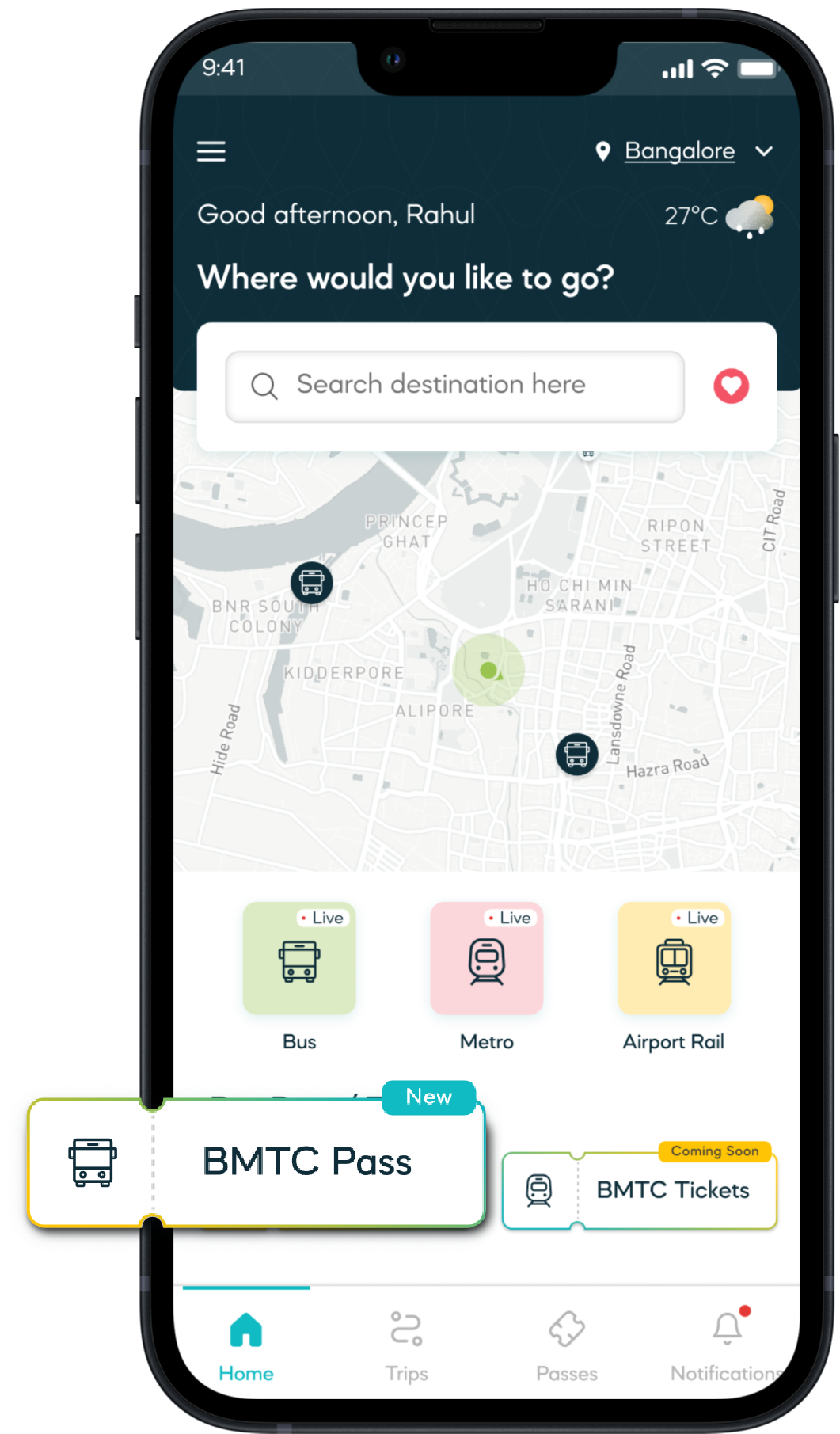
Step 3: Choose the pass category — daily pass, weekly pass, or monthly pass.
Step 4: Choose the pass type. The types vary according to the pass category. These are the pass types currently available on Tummoc:

Step 5: It’s time to enter your booking details. All the details will already be pre-filled for you. However, if there’s any personal information that needs to be corrected, tap on the “Edit” button and make the necessary changes. Once done, tap on “Save and Continue”.
Step 6: This is the passenger verification step. Here, you need to upload a selfie for photo verification, in addition to the ID type and number of the government ID that you will be carrying with you while commuting. Tap on “Next” once done.
Step 7: Now, you will be shown a preview of your BMTC bus pass. Double-check if all the pass and personal details are accurate. If everything is good to go, check ✅ the box to confirm the same, and then tap on the “Make Payment” button.
Step 8: Once you’ve made the payment, you will have your BMTC bus pass, right at your fingertips.
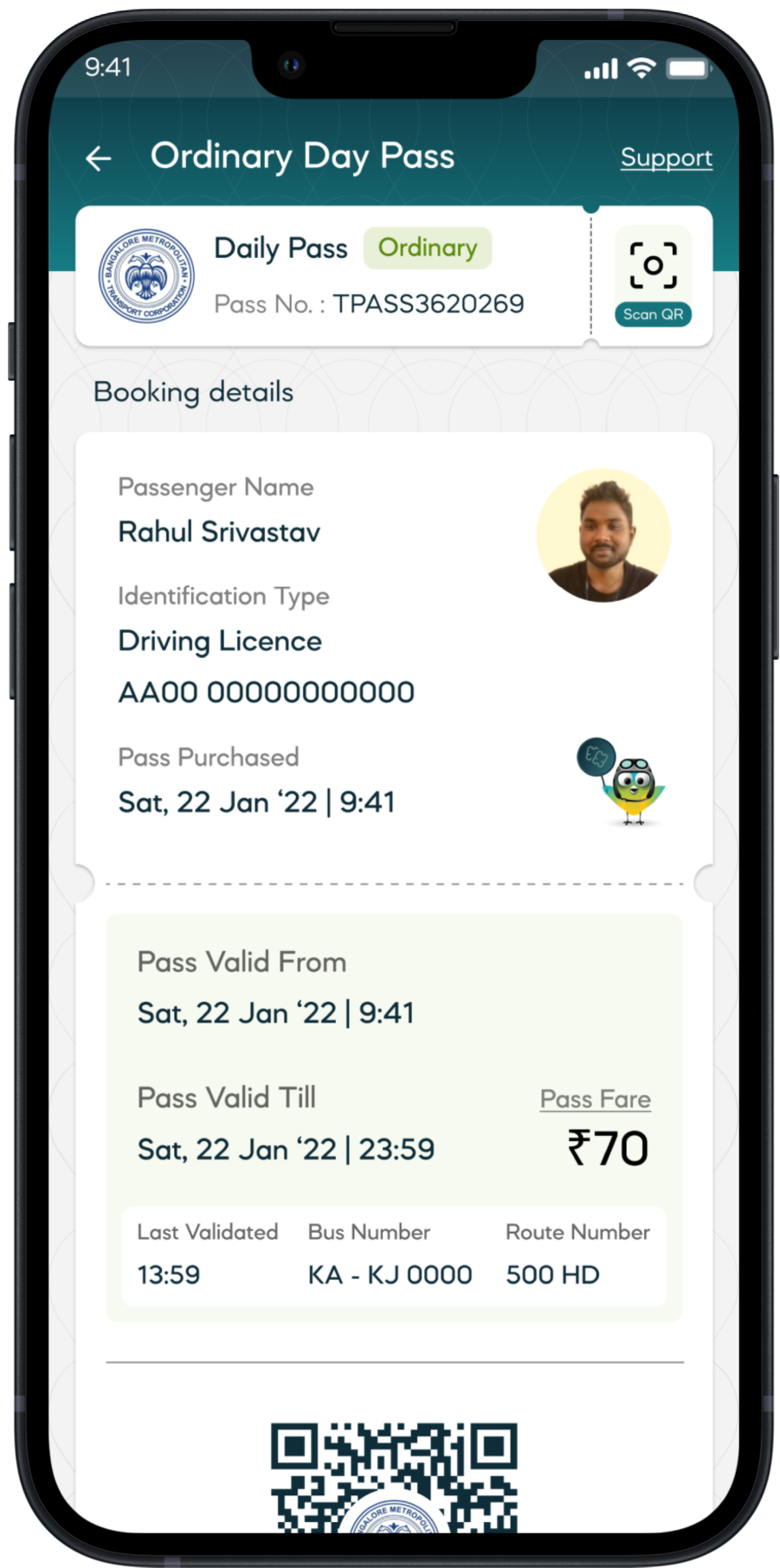
Voila! It’s as simple as that. Cashless, contactless and completely hassle-free!
When it comes to pass validation, you can use the QR code scanner on your pass screen to scan the QR code that will be available on the bus or with the conductor. If a conductor needs to validate your pass, they will either scan the QR code on your pass or simply double-check your details and ID.
Here’s a video of the entire process:
You can also watch the video in Kannada:
We hope you have a happy commute!
Stay tuned for lots of big updates coming your way 🙂