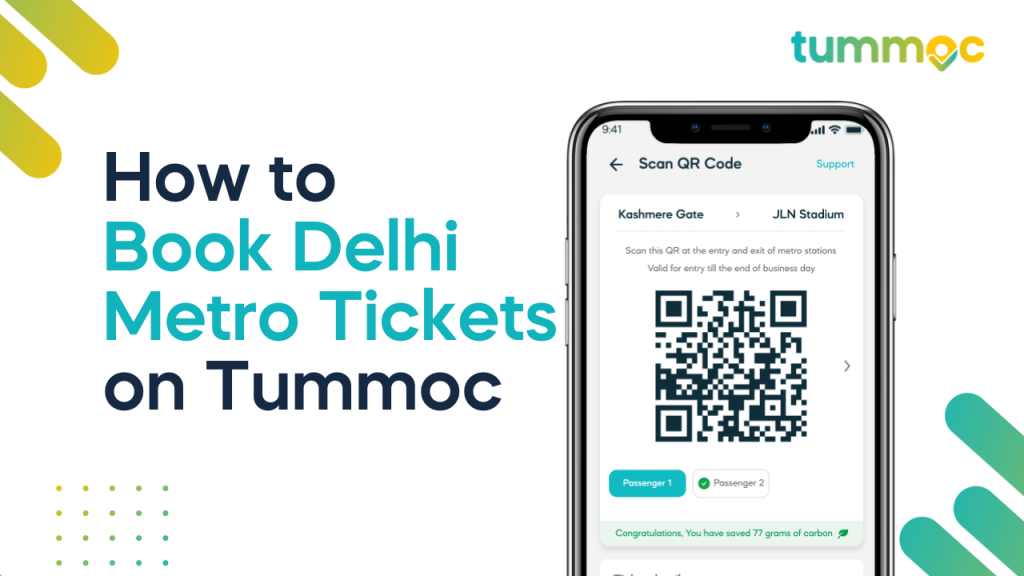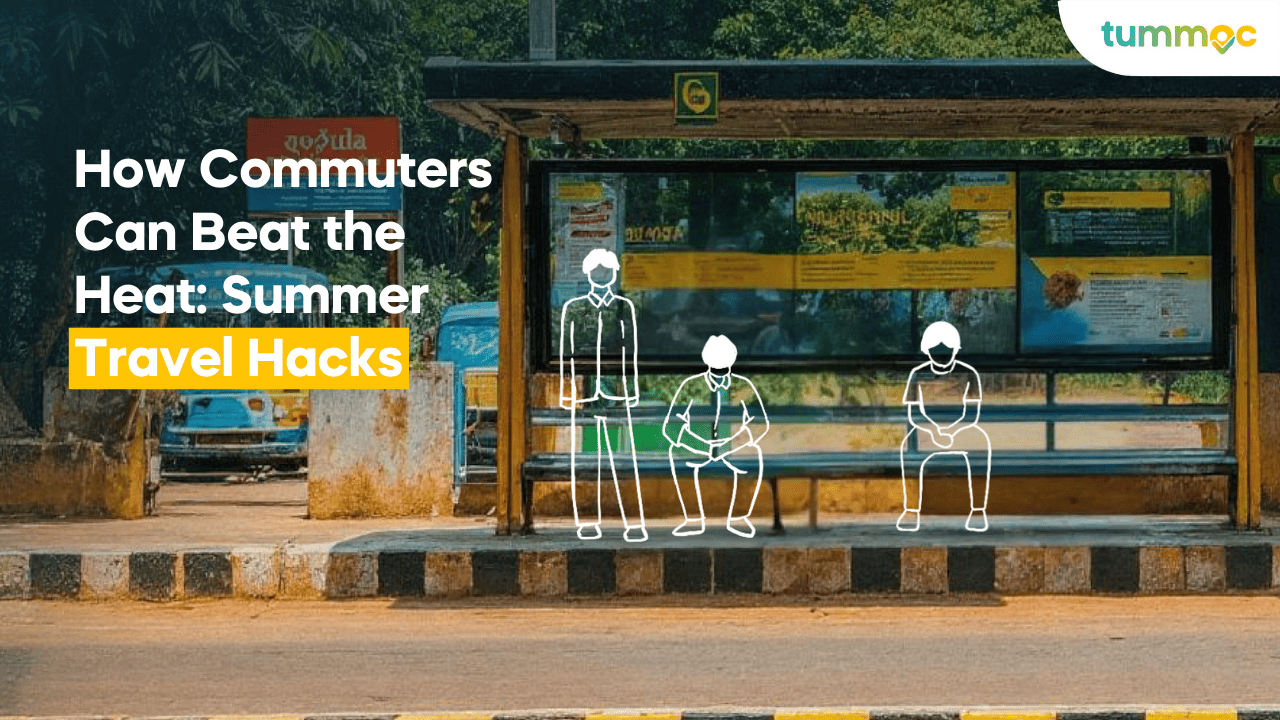Namaste Dilli!
Are you a frequent traveller on the Delhi Metro? If so, we have exciting news for you! You can now book Delhi Metro tickets seamlessly through the Tummoc app, making your commute simpler and more convenient than ever.
No more waiting in queues – just a few taps, and your Delhi Metro ticket is booked.
Here’s a quick guide on how to make the most of this feature:
How to Book Delhi Metro Tickets on the Tummoc App?
1. Navigate to the “Metro Ticket Tab” on the home screen.
2. Enter your source and destination in the “To” and “From” tabs.
3. Select the number of passengers and add them to your ticket.
4. Proceed with your payment as per your preferred mode.
5. Ensure to scan the ticket at the entry and exit gates of the metro station.
Remember: Each passenger will have an individual QR code, so make sure to scan your unique code.
Watch the English video tutorial here and the Hindi video tutorial here.
And there you have it – your Delhi Metro tickets are booked hassle-free.
Think Travel, Think Tummoc! 🙂
Frequently Asked Questions: Delhi Metro Tickets on Tummoc
- How many metro tickets can I book at one time?
You can book metro tickets for up to six passengers at a time. - Can multiple passengers use one QR ticket?
No, each passenger will have a separate QR code. Each QR code is unique to an individual, ensuring a smooth entry and exit process. - What payment methods can I use to book my metro ticket on Tummoc?
Currently, you can book DMRC metro tickets through UPI, Debit/Credit Card, and your Tummoc Money balance. - Can I use a ticket purchased today for travel on a future date?
No, the ticket is valid only for the same calendar day until 11:59 pm. - What if my internet doesn’t work when I reach the metro station?
A stable internet connection is crucial for scanning the QR ticket. In case of internet issues, purchase a physical ticket on the spot. - What if my battery dies? How do I use my online ticket?
Ensure your phone is charged as scanning the QR code is essential for entry. If your phone is out of battery, buy a physical ticket at the station. - My ticket is showing as invalid or expired. What do I do?
If your ticket is invalid or expired, purchase a new one either online or offline.
Think Smart, Travel Smart with Tummoc! 🙂