Reading Time: 2 minutes
Digital DTC Pass: Frequently Asked Questions
Delhi has some great options when it comes to local travel. From DTC Buses to the Delhi Metro to Direct Rides — and the best part is that you can book all these options on Tummoc!
Let’s talk about DTC Buses. On Tummoc, you can:
- Book DTC Bus Tickets
- Book DTC Bus Passes
- Check the live status of DTC buses with Live Tracking
If you want to know how to book DTC bus tickets, read this. If you want to know how to access live tracking of DTC buses, watch this. And finally, if you want to know how to book DTC bus passes on Tummoc, then please keep reading!
How to Book DTC Bus Passes Online on Tummoc
- From the home screen select DTC Passes
- Select the pass type according to your preference and click on Book Pass
- Enter your personal details and continue
- Enter Verification Details such as Photo, ID type and ID Number
- Double-check the entered information
- Proceed to pay and your pass has been booked ✅
Watch the English video tutorial here and the Hindi video tutorial here.
That’s it, it just takes a few taps on your phone!
So the next time you are in Delhi, remember that Tummoc is there to simplify your travel 🙂
Happy Travelling!
✨ Think Travel, Think Tummoc ✨
Digital DTC Pass: Frequently Asked Questions
- Where can I book my DTC Bus Pass Online?
You can book your DTC bus pass online on Tummoc in just a few taps! Just download Tummoc on the Play Store or App Store, sign up and get started! - Can I book DTC monthly passes on Tummoc?
You can book daily, weekly, monthly, two-monthly, quarterly, half-yearly and yearly DTC bus passes on Tummoc! - How can I validate my DTC pass on Tummoc?
You can open the QR code scanner on the ticket and use it to scan the QR pasted on the bus. - How do I ensure that a pass/ ticket is valid?
The QR code on your ticket/pass page will keep changing to ensure the ticket/pass is authentic. When you scan the QR code pasted in the bus, the app will show a screen that displays whether the ticket/pass is valid and will be marked as validated with a green tick on the screen. The app will also show the details for the last validated time, bus number and route number. - What happens if I am unable to scan the QR code?
Then you can reach out to the bus conductor and they will check all the relevant details on your pass. - What happens if my pass is expired?
It is always advisable to check the pass’s expiry date before you board the bus. If your pass expires, then you will have to buy a new physical ticket on the bus. - In case of any doubts or clarification whom do I reach out to?
If you have any doubts, call the DTC support line at 011 42400400 and delhitransportdept@gmail.com, and the Tummoc support team at 8147378946 and support@tummoc.com.
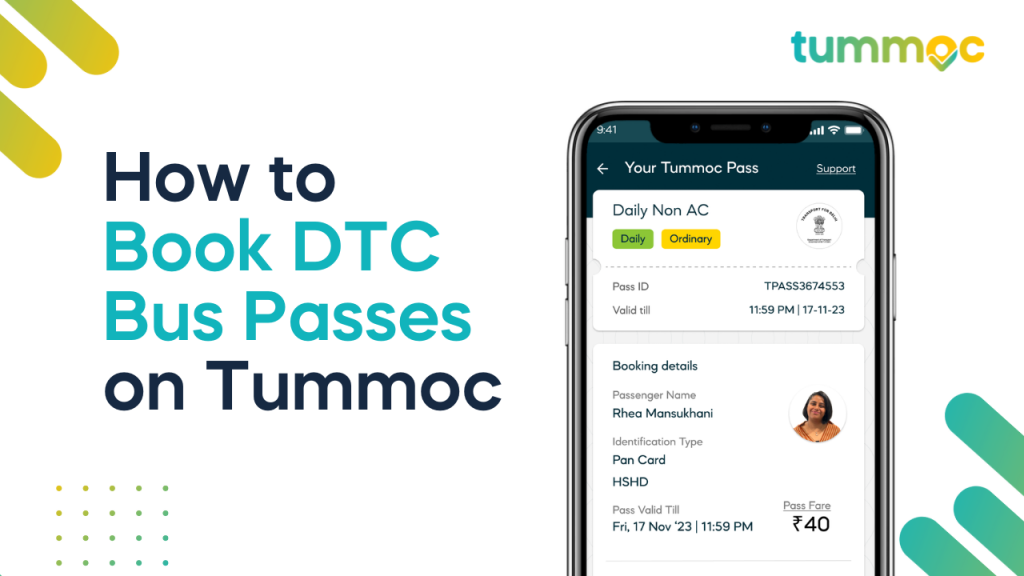
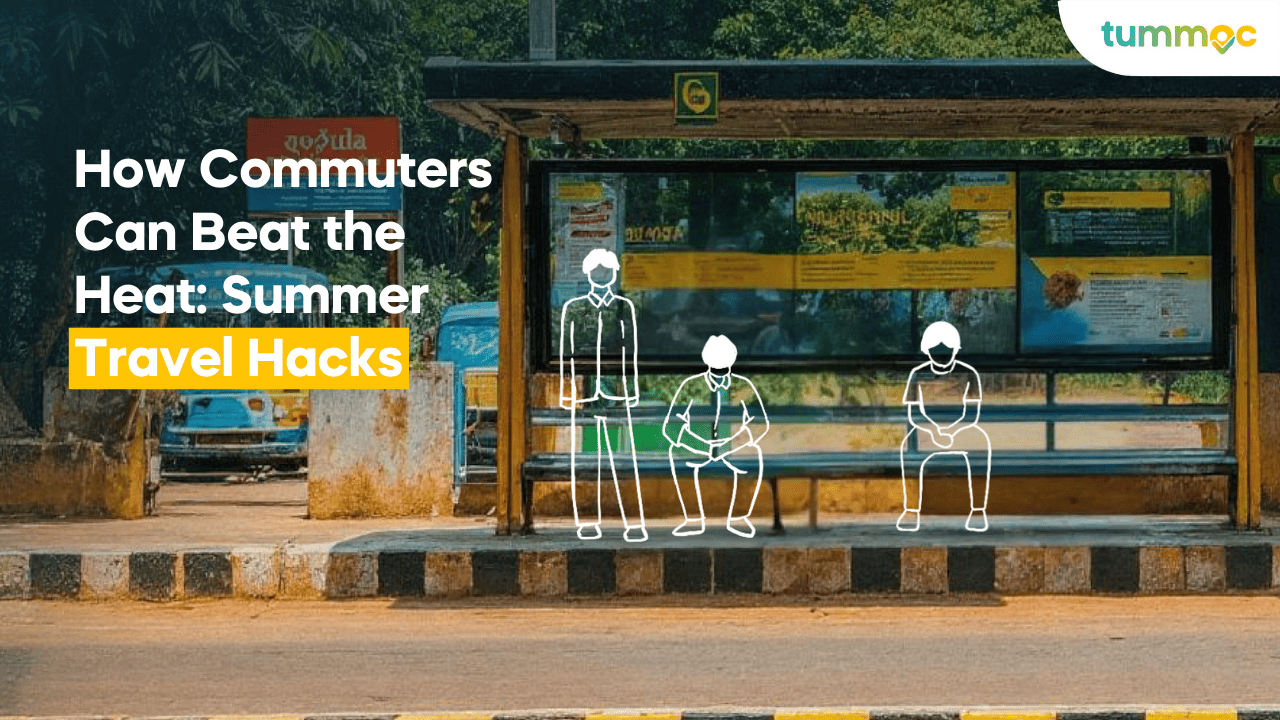






Verry good app